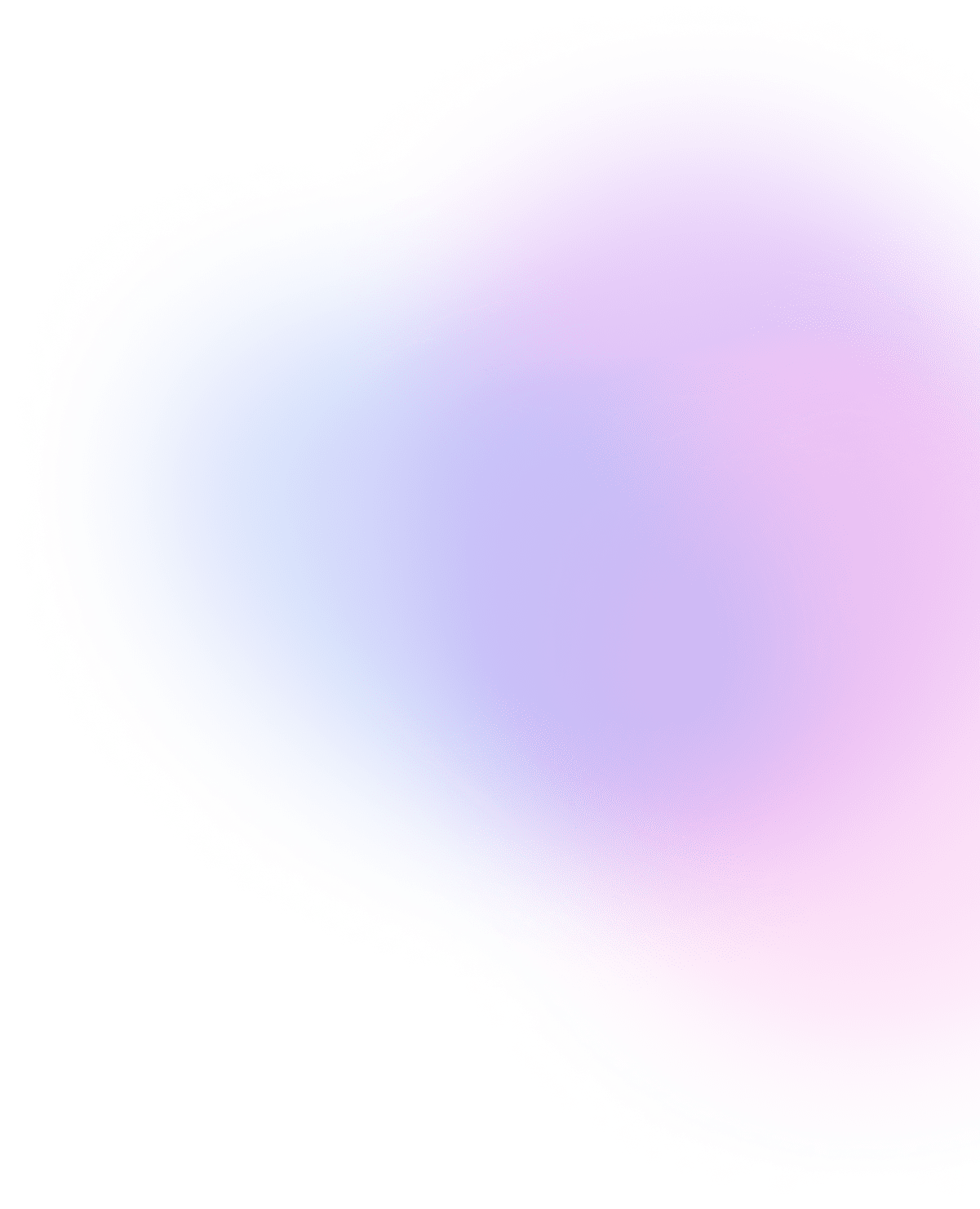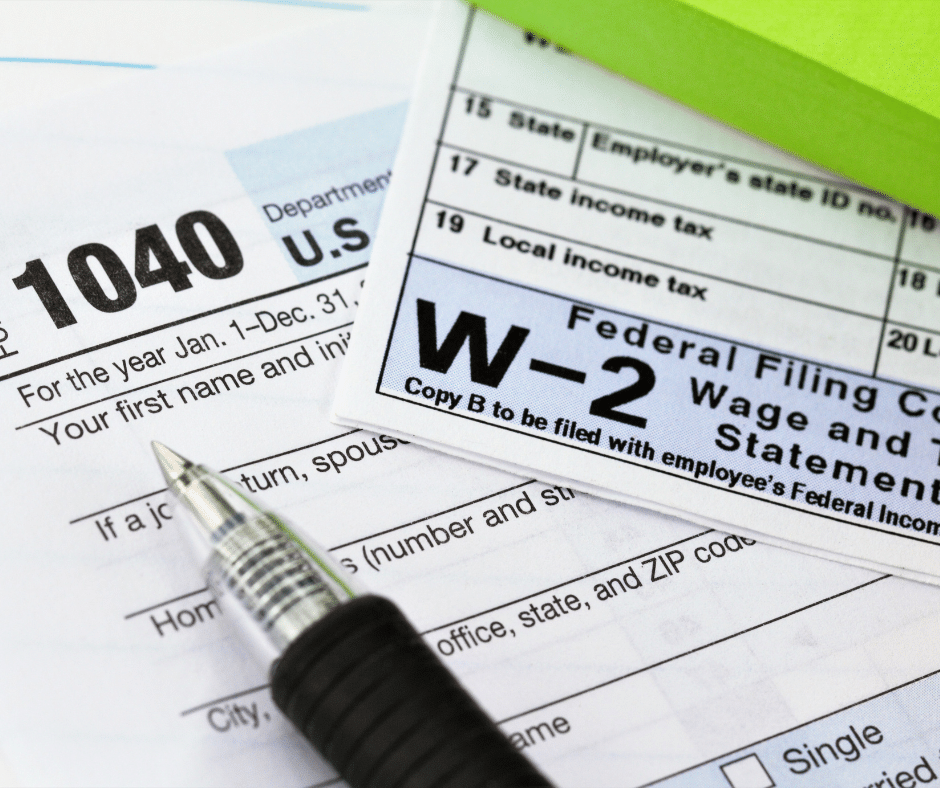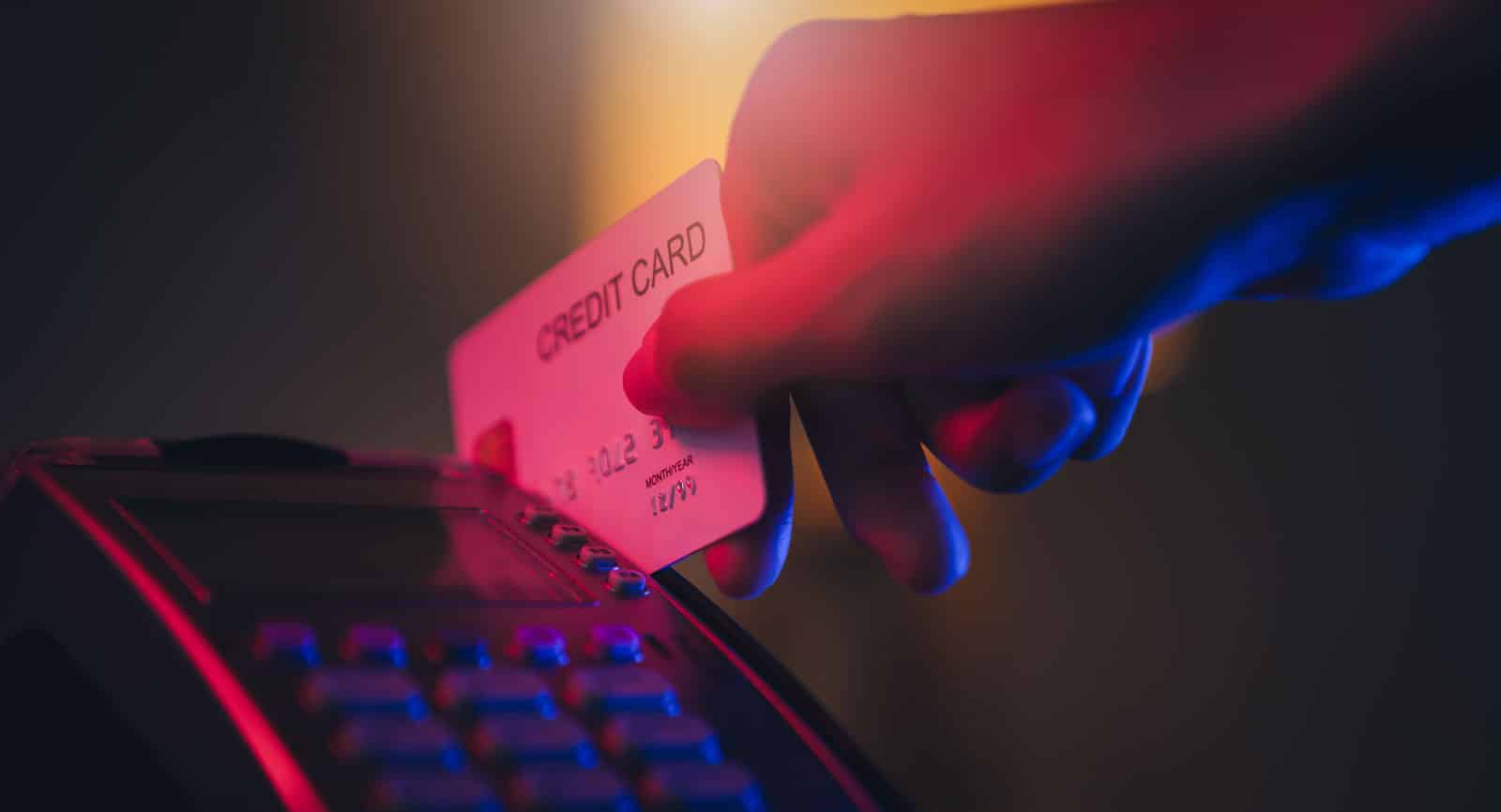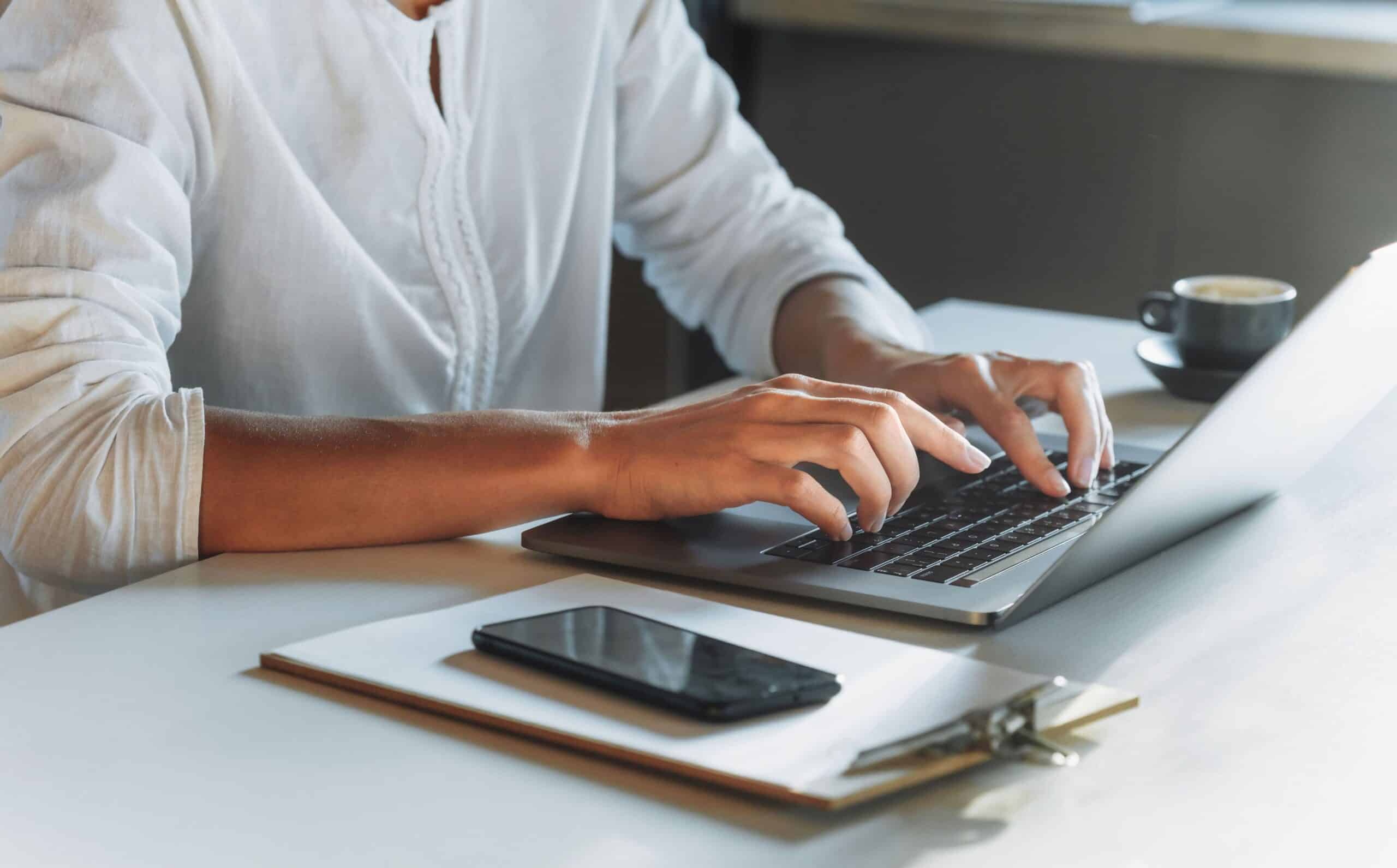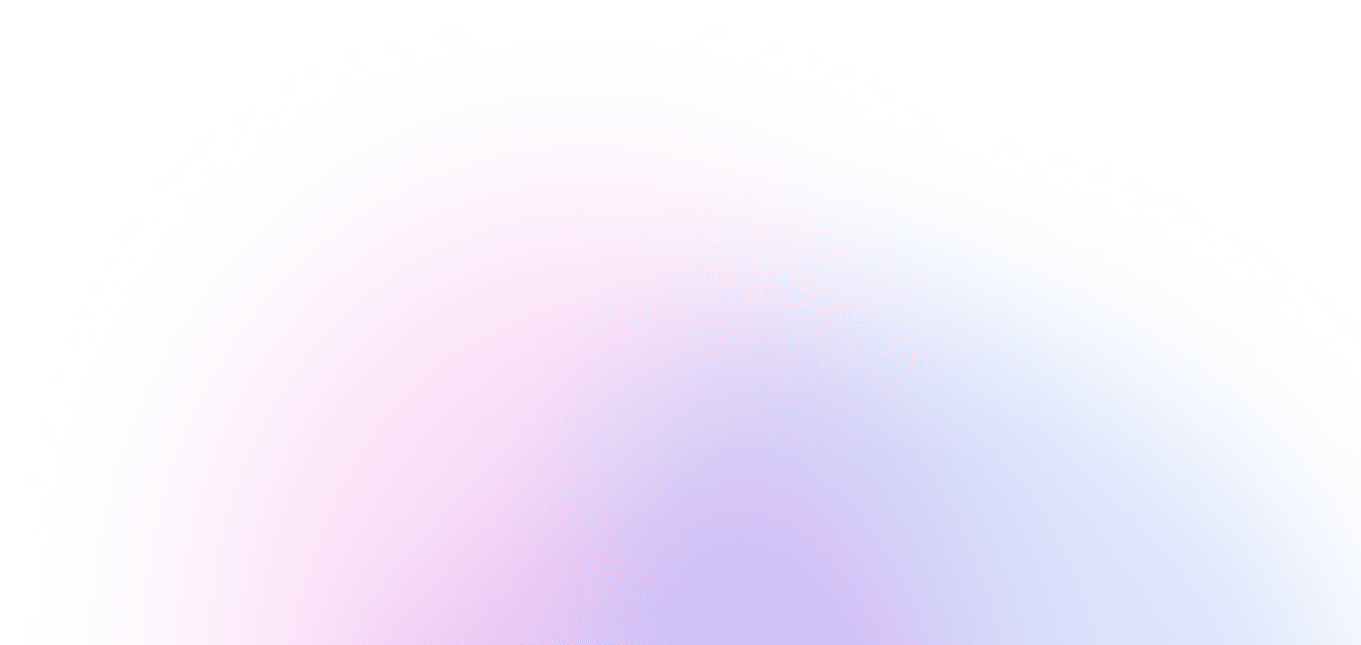Reconciling merchant account activity is one of the most time-consuming parts of modern business accounting. Whether you’re an ecommerce brand managing daily sales or an accounting firm overseeing multiple client accounts, matching transactions with deposits and fees can quickly become a logistical headache. Inconsistent reporting formats, delayed settlements, and incomplete data often lead to costly errors and time-consuming audits. Automating your merchant account reconciliation process not only reduces the burden on your accounting team but also increases accuracy, transparency, and overall efficiency. With the right tools and workflows in place, even high-risk businesses can bring order to the chaos.
Why Manual Reconciliation Is Holding You Back
Traditional reconciliation involves comparing sales records from your payment processor with deposit data from your bank account. While this might seem straightforward, it quickly becomes overwhelming as transaction volumes grow. For accounting firms managing multiple clients or businesses with daily sales volume, discrepancies can become difficult to detect until it’s too late[1]. The margin for human error is significant—especially when you factor in chargebacks, refund cycles, gateway fees, and multi-day settlement lags. Manually tracking and verifying these variables across multiple platforms drains time, resources, and staff energy that could be better spent on high-value strategic work.
What Is Automated Merchant Account Reconciliation?
Automated reconciliation involves using software to match transactions from your merchant service provider with corresponding bank deposits[2]. These tools automatically parse transaction details, flag inconsistencies, and post reconciled data directly into your accounting software. Most systems are compatible with QuickBooks, Xero, NetSuite, and other industry platforms. The automation handles not just credit card sales but also ACH payments, third-party marketplace fees, and recurring billing activity[3]. For firms offering merchant account accounting firm services, automation ensures scalability while improving client reporting and financial oversight. Instead of spending hours poring over spreadsheets, your team can view high-level reconciliation summaries or drill into flagged anomalies in real-time.
Key Features to Look For in a Reconciliation Tool
The best reconciliation software supports multi-channel payment platforms, offers customizable rules, and integrates with your existing financial tools. Look for platforms that enable auto-matching by transaction ID, date range, or amount—and that support common providers like Stripe, Square, and Authorize.net. If you’re managing international transactions or offshore accounts, currency conversion functionality and tax handling should also be included. High-quality automation tools offer dashboards that visualize reconciliation status, track open exceptions, and enable audit-friendly exports[4]. For teams seeking to automate merchant account accounting, these features help avoid end-of-month scrambles while boosting confidence in your financial accuracy.
Improving Accuracy With Real-Time Data Syncing
The longer you wait to reconcile, the harder it becomes to resolve discrepancies. Automation solves this by syncing payment processor and bank data daily—or even in real time—so you can catch issues early. For businesses managing large transaction volumes, real-time syncing ensures that every sale, fee, and chargeback is accounted for without delay. When you can trust that your numbers are accurate to the hour, financial reporting becomes more reliable and decision-making more informed. Automated syncing also strengthens internal controls and audit preparedness by maintaining a consistent digital paper trail across your merchant accounts.
How Payment Nerds Supports Automated Accounting Workflows
At Payment Nerds, we know how burdensome manual reconciliation can be for small businesses, high-risk merchants, and accounting firms. That’s why we work with your accounting software and reconciliation tools to ensure full compatibility and seamless data syncing. Whether you’re managing a single merchant account or overseeing a portfolio of clients, our systems provide standardized reporting, clean data exports, and flexible integration options. From customizable deposit batching to transaction-level summaries, we give your accounting team the tools they need to reduce workload and maintain financial clarity. For those seeking true merchant account accounting firm capabilities, we make automation simple and accessible.
Protecting Against Errors, Chargebacks, and Fraud
One of the biggest benefits of automated reconciliation is the ability to catch errors before they spiral into costly problems[5]. When refunds or chargebacks aren’t properly logged, they can create false revenue totals or leave your books unbalanced. Automation flags these discrepancies in real time so you can investigate and resolve them quickly. If a fraudulent charge hits your account, automated tools make it easier to trace its source and provide documentation for disputes. For high-risk businesses in industries like nutraceuticals or coaching, this level of insight is essential for staying compliant and minimizing risk.
Streamlining Month-End Close for Accounting Teams
Month-end close is one of the most stressful times for any accounting department. Without an automated system in place, reconciling merchant accounts can take days—especially for firms handling high volumes or clients with multiple revenue streams. Automation shortens this process dramatically by ensuring daily reconciliation tasks are completed on schedule. This leads to faster financial statements, better cash flow tracking, and more time to analyze trends or optimize operations. Whether you’re an internal finance team or a third-party accountant, faster closes mean less burnout and greater accuracy.
Final Thoughts
Automating your merchant account reconciliation is no longer a luxury—it’s a necessity for high-volume businesses and modern accounting firms alike. By streamlining processes, reducing errors, and enabling real-time insights, automation frees your team to focus on more strategic work. At Payment Nerds, we help organizations implement solutions that simplify merchant account accounting and deliver clarity at scale. Whether you’re reconciling a single account or managing hundreds, we make it easier to automate merchant account accounting with confidence.
Sources
- Accounting Today. “Automation in Accounting: Key Trends for 2025.” Accessed June 2025.
- Intuit QuickBooks. “Bank Reconciliation Overview and Best Practices.” Accessed June 2025.
- Forbes. “How Automation Is Changing the Accounting Industry.” Accessed June 2025.
- AICPA. “Managing Reconciliation in Complex Accounting Environments.” Accessed June 2025.
- CPA Practice Advisor. “Best Reconciliation Software for Small Firms.” Accessed June 2025.