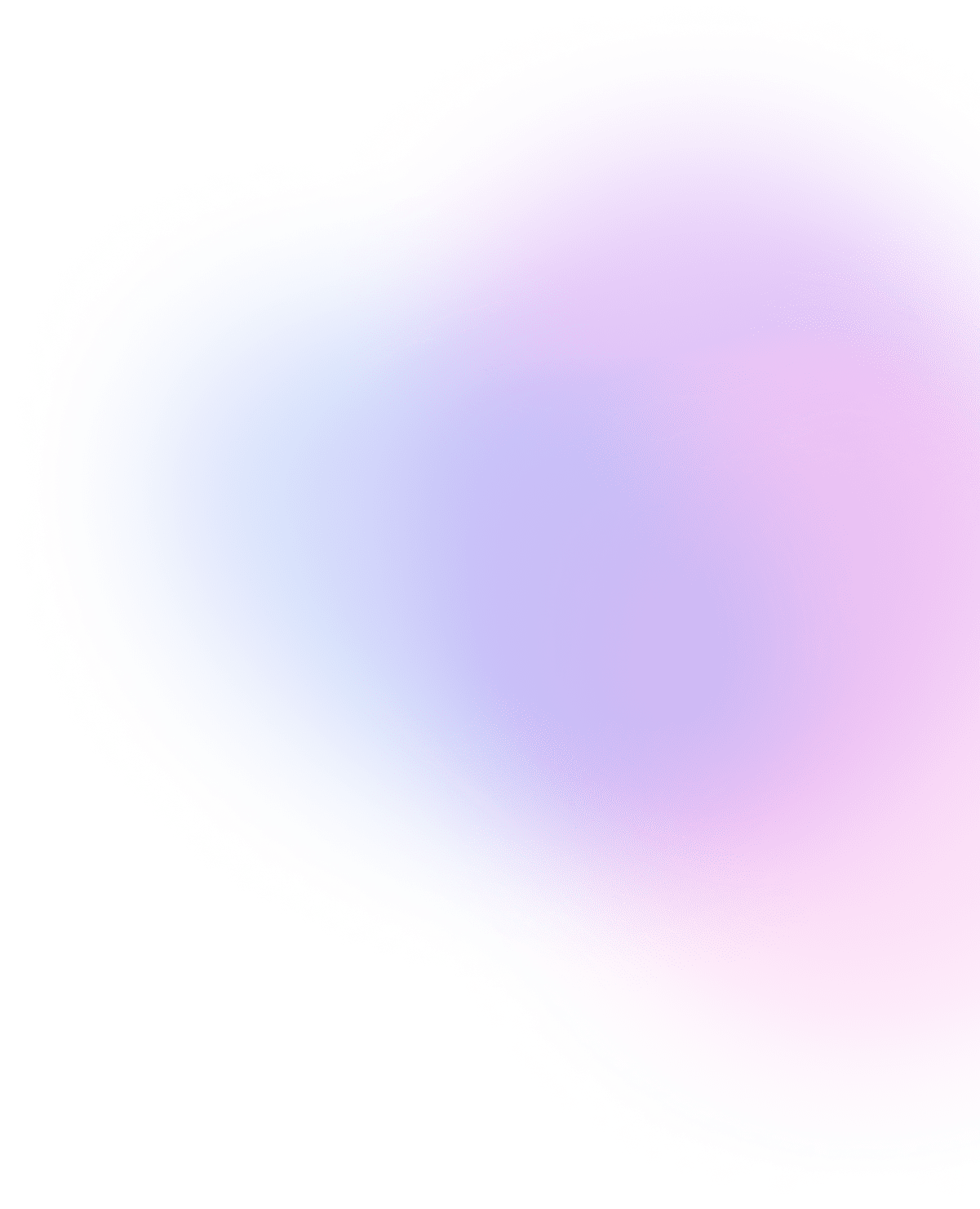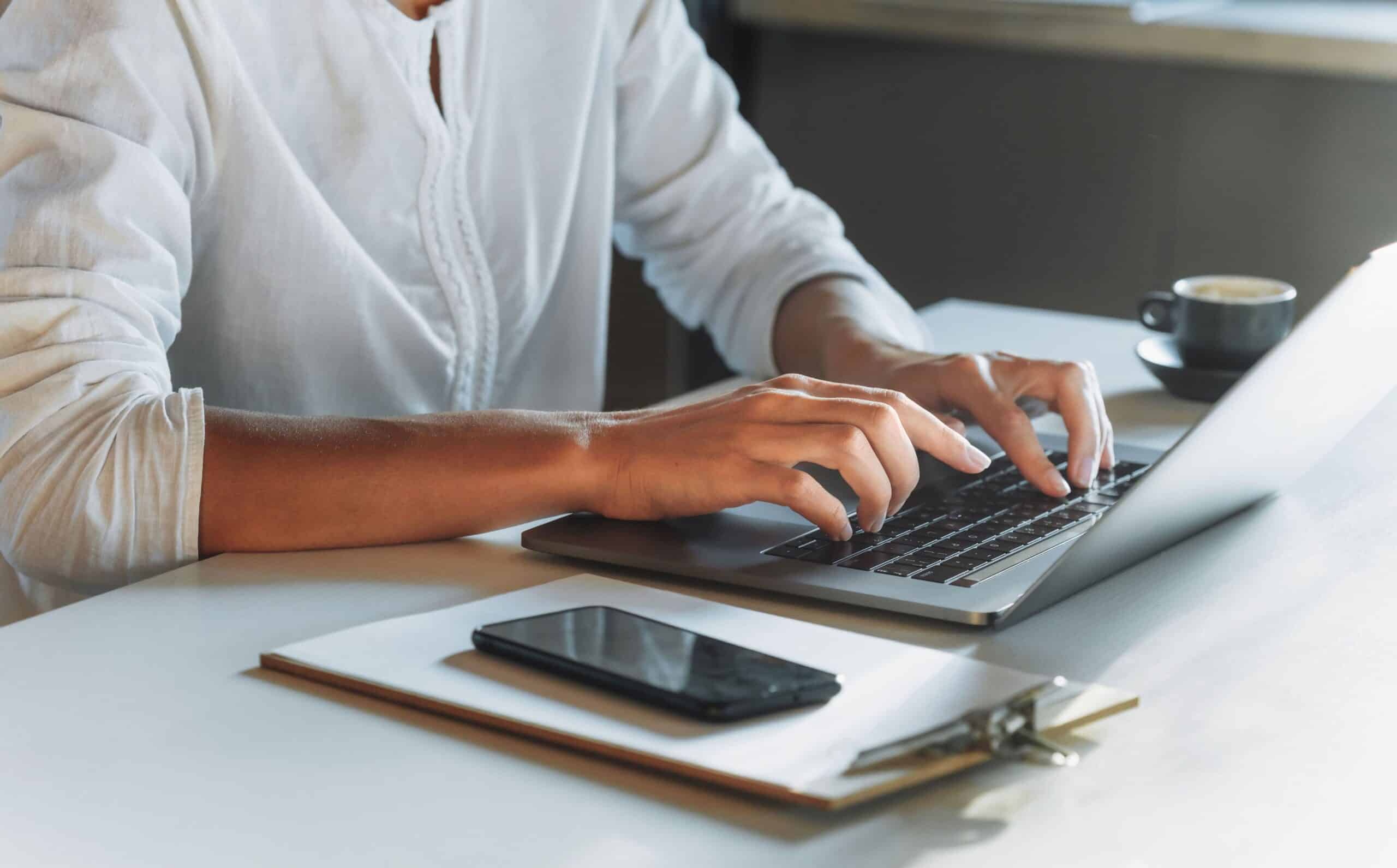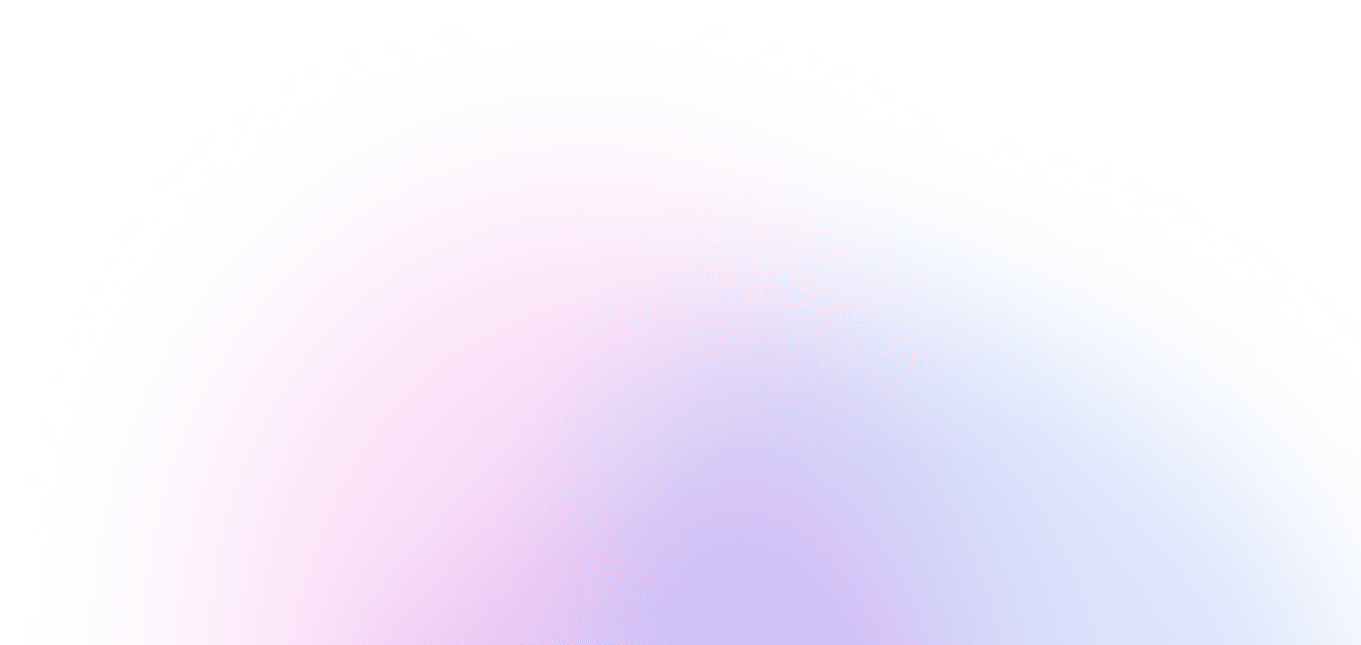Selecting the optimal payment terminal for your in-person retail business directly impacts customer satisfaction, transaction efficiency, and your overall profitability through processing fees and operational costs. Modern payment terminals have evolved far beyond simple credit card readers, now offering integrated inventory management, customer relationship tools, and advanced security features that can transform your entire point-of-sale experience. The right terminal choice can streamline operations, reduce transaction times, and provide valuable business insights while ensuring compliance with industry security standards.
The complexity of today’s payment landscape means retailers must carefully evaluate their specific needs, customer preferences, and business model requirements before investing in terminal hardware and credit card processing services. From traditional countertop terminals to mobile card readers and integrated POS systems, each option presents unique advantages and limitations that can significantly impact your business operations. Understanding these differences and how they align with your retail environment, transaction volume, and growth plans is essential for making an informed decision that supports both current operations and future expansion.
Understanding Your Payment Processing Needs
Before evaluating specific terminal options, retailers must thoroughly assess their current and projected payment processing requirements to ensure their chosen solution can accommodate business growth and evolving customer preferences[1]. Consider your average daily transaction volume, typical purchase amounts, peak sales periods, and the mix of payment methods your customers prefer. High-volume retailers require terminals with fast processing speeds and reliable connectivity, while businesses with seasonal fluctuations need flexible solutions that can scale efficiently without excessive fixed costs.
Analyze your current merchant account processing arrangements to understand any hardware compatibility requirements or restrictions that might influence your terminal selection. Some processors offer significant discounts on specific terminal models or require proprietary hardware that locks you into their ecosystem. Additionally, evaluate whether your business model requires mobility, such as farmers markets or trade shows, multiple terminal locations, or integration with existing inventory and customer management systems that could influence your hardware and software requirements.
Evaluating Terminal Hardware Options
Modern payment terminals range from basic card readers to sophisticated all-in-one systems that combine payment processing with inventory management, customer relationship tools, and business analytics. Traditional countertop terminals offer reliability and durability for high-volume environments but lack the flexibility and advanced features of newer integrated solutions[2]. Mobile terminals and tablet-based systems provide portability and modern interfaces but may have limitations regarding processing speed, battery life, or network connectivity in challenging retail environments.
Consider the physical requirements of your retail space, including counter space limitations, power availability, and network connectivity options when evaluating hardware. Some terminals require dedicated phone lines or ethernet connections, while others operate through Wi-Fi or cellular networks that may be less reliable but offer greater installation flexibility. Additionally, evaluate the user interface and ease of operation for both staff and customers, as complicated systems can slow transactions and create frustration during busy periods when efficiency is crucial for customer satisfaction.
Integrating with Your Business Management Systems
Seamless integration between your payment terminal and existing business management systems can dramatically improve operational efficiency and provide valuable insights for inventory management, customer analysis, and financial reporting. Modern terminals can connect directly with popular e-commerce platforms, and retailers often ask how do i get paid with shopify when expanding from online to in-person sales, requiring terminals that support unified payment processing across multiple channels. This integration eliminates duplicate data entry, reduces errors, and provides comprehensive reporting that helps optimize business operations.
Evaluate whether your chosen terminal can integrate with your current inventory management system, accounting software, and customer relationship management tools to streamline operations and reduce administrative overhead. Some terminals offer built-in inventory tracking that automatically updates stock levels with each sale, while others provide customer data collection capabilities that support targeted marketing campaigns and loyalty programs[3]. The ability to synchronize data across multiple platforms becomes increasingly important as businesses expand their operations or add new sales channels.
Security Features and Compliance Requirements
Payment security represents a critical consideration for any retail business, as data breaches can result in significant financial penalties, legal liability, and permanent damage to customer trust and business reputation. Modern payment terminals must support EMV chip processing, contactless payments, and end-to-end encryption to meet current security standards and reduce liability for fraudulent transactions. Additionally, ensure your chosen terminal maintains PCI DSS compliance and receives regular security updates to protect against emerging threats.
Some retail sectors face additional security and compliance requirements that influence terminal selection decisions. For example, businesses dealing with regulated products must understand specific industry requirements, such as the various FFL types that firearms dealers must navigate when processing payments for different categories of firearms and accessories. These specialized compliance needs may require terminals with enhanced transaction logging, customer verification capabilities, or integration with industry-specific compliance management systems that standard retail terminals don’t provide.
Cost Analysis and Budget Considerations
Understanding the total cost of ownership for payment terminals extends beyond initial hardware purchases to include ongoing processing fees, maintenance costs, software subscriptions, and potential upgrade expenses over the terminal’s lifespan. Compare different pricing models, including outright purchase, lease options, and free terminal programs that may come with higher processing rates or long-term contract commitments. Calculate projected monthly costs based on your transaction volume and average ticket size to determine which option provides the best long-term value.
Consider how different terminal options might impact your credit card processing services costs, as some processors offer preferential rates for specific hardware or charge additional fees for advanced features like contactless payments or integrated reporting. Factor in potential savings from improved efficiency, reduced transaction times, or better inventory management when evaluating more expensive terminal options. Additionally, plan for future costs such as software updates, hardware replacements, and potential compliance upgrades that may be required as payment technology continues to evolve.

Troubleshooting Common Payment Issues
Even the most reliable payment terminals occasionally experience technical issues that can disrupt sales and frustrate customers, making it essential to choose systems with robust troubleshooting support and backup options. Common problems include network connectivity issues, card reading errors, and software glitches that can often be resolved quickly with proper training and support resources. Ensure your terminal provider offers comprehensive technical support, training materials, and backup processing options to minimize downtime during technical difficulties[4].
Understanding how to address customer payment problems can also improve the overall shopping experience and reduce lost sales. For instance, when customers experience issues with alternative payment methods and ask “why won’t my venmo card work,” having knowledgeable staff who can suggest alternative payment options or troubleshoot common card issues helps maintain customer satisfaction. Implementing backup payment processing methods, such as manual card imprinters or mobile processing apps, ensures you can continue accepting payments even during primary system outages.
Planning for Future Technology Upgrades
The rapid evolution of payment technology means retailers must consider how their terminal choice will adapt to future payment methods, security requirements, and customer expectations. Emerging technologies like cryptocurrency payments, biometric authentication, and advanced loyalty program integration are becoming increasingly common in retail environments[5]. Choose terminals and processing systems that can accommodate software updates and new payment methods without requiring complete hardware replacements.
Evaluate the upgrade path and long-term support commitment from your terminal provider, as outdated systems may eventually become security liabilities or fail to meet evolving compliance requirements. Some providers offer regular hardware refresh programs or software update subscriptions that help businesses stay current with payment technology trends. Additionally, consider how your terminal choice might support future business expansion, such as adding multiple locations, integrating online and offline sales channels, or expanding into new product categories that may have different payment processing requirements.

Consider Carefully
Selecting the optimal payment terminal for in-person retail requires careful consideration of your business needs, customer preferences, security requirements, and budget constraints. By thoroughly evaluating hardware options, integration capabilities, cost structures, and future upgrade paths, retailers can choose terminals that enhance operational efficiency while providing secure, reliable payment processing through a secure and reliable processor like Payment Nerds. The investment in the right terminal technology pays dividends through improved customer satisfaction, streamlined operations, and reduced processing costs that support long-term business success and growth in an increasingly competitive retail environment.
Sources
- Tech Collective. "Evaluating Payment Terminal Providers" Accessed June 2025.
- Altametrics. “How Mobile POS Systems Can Transform Ordering Process.” Accessed June 2025.
- Business News Daily. “POS Inventory Management" Accessed June 2025.
- UL Solutions. “Payment Terminal Services” Accessed June 2025.
- PaymentsJournal. "Emerging Payments: Trends, Technologies, and the Future of Transactions." Accessed June 2025.