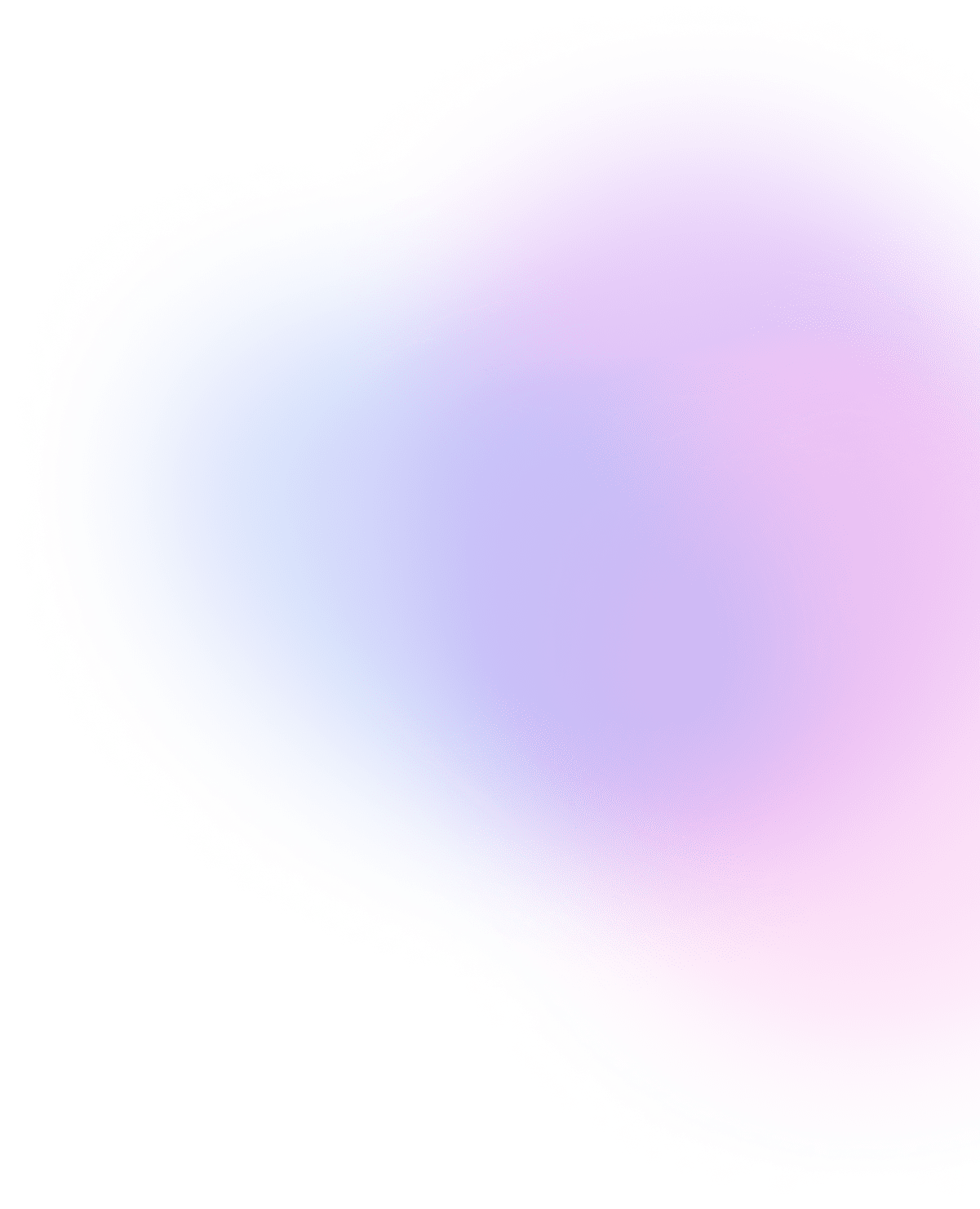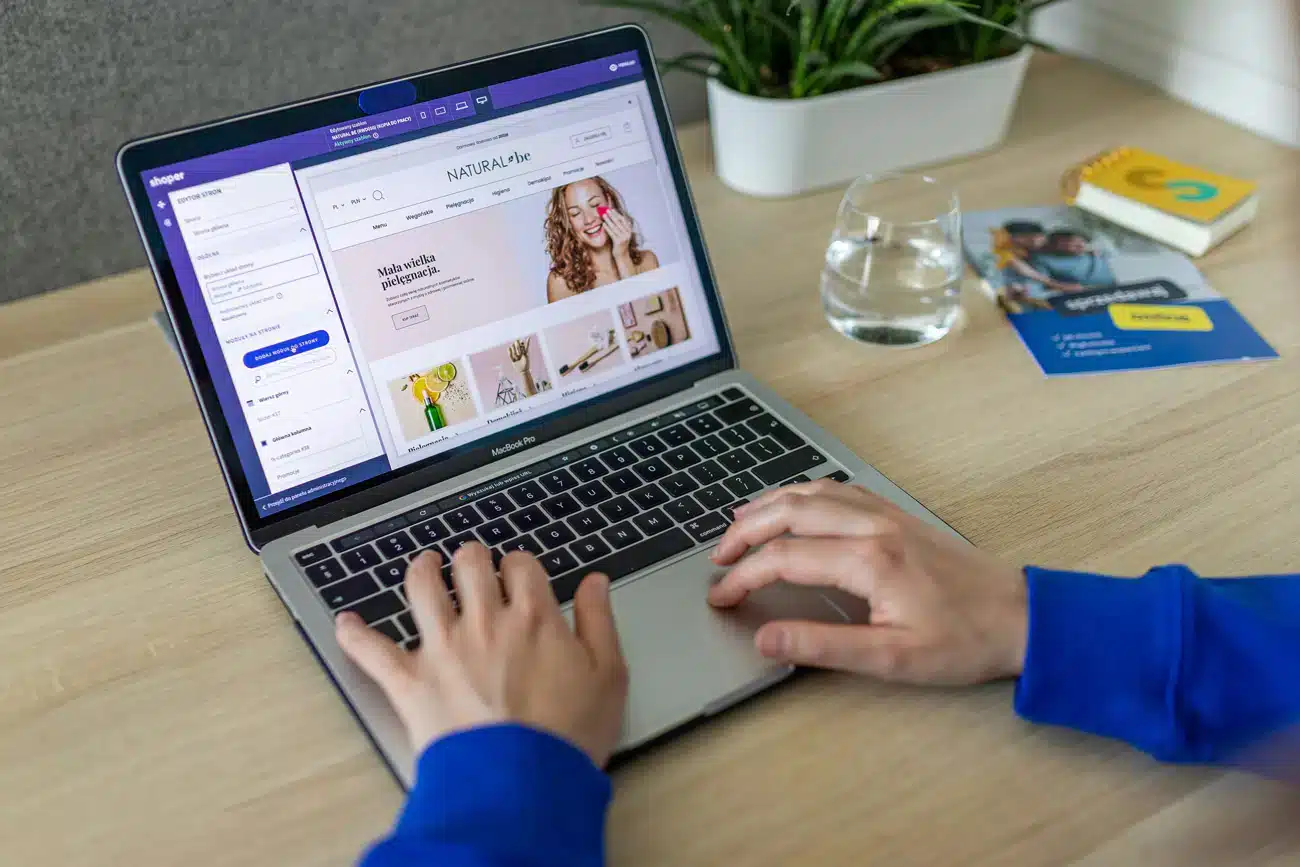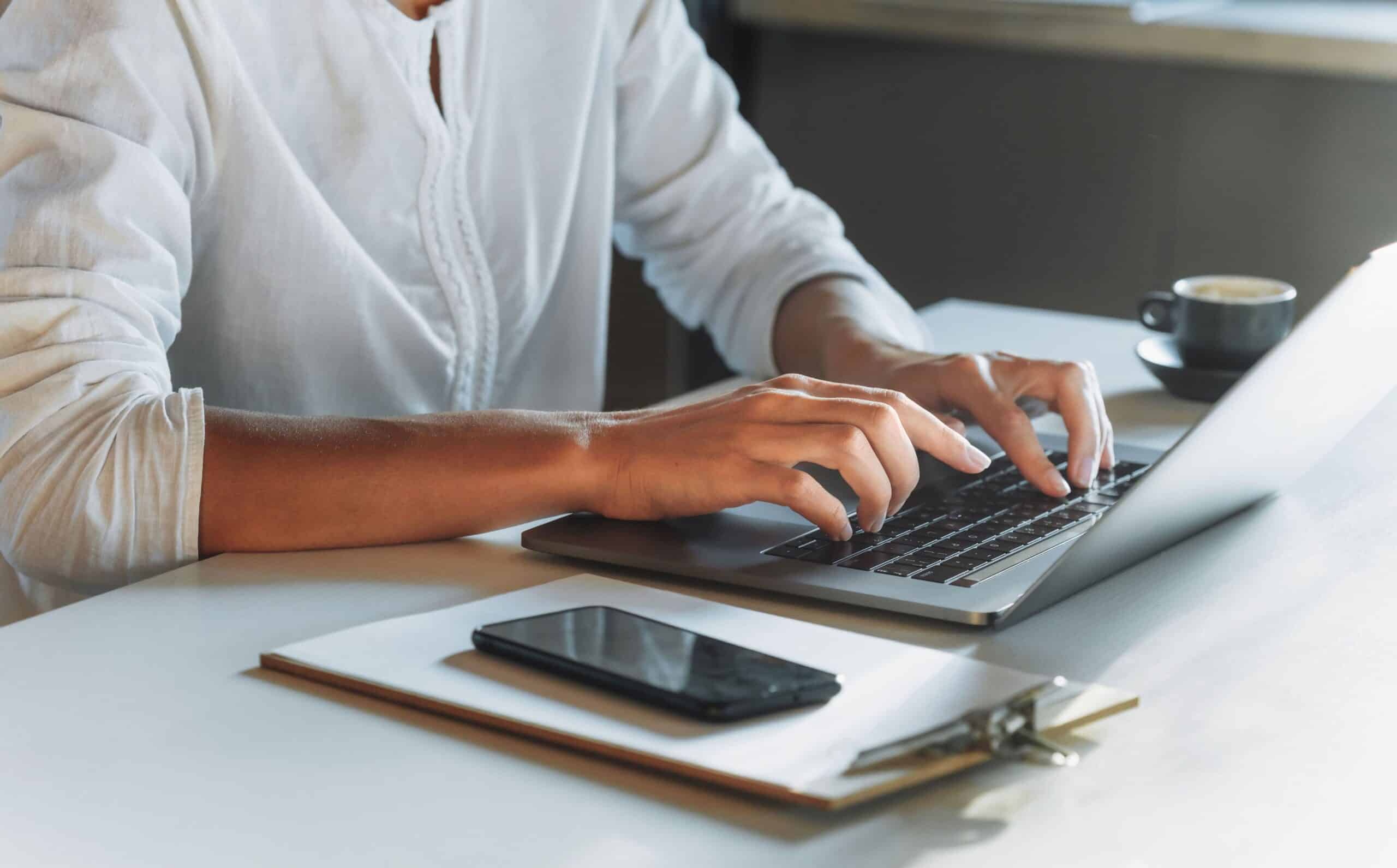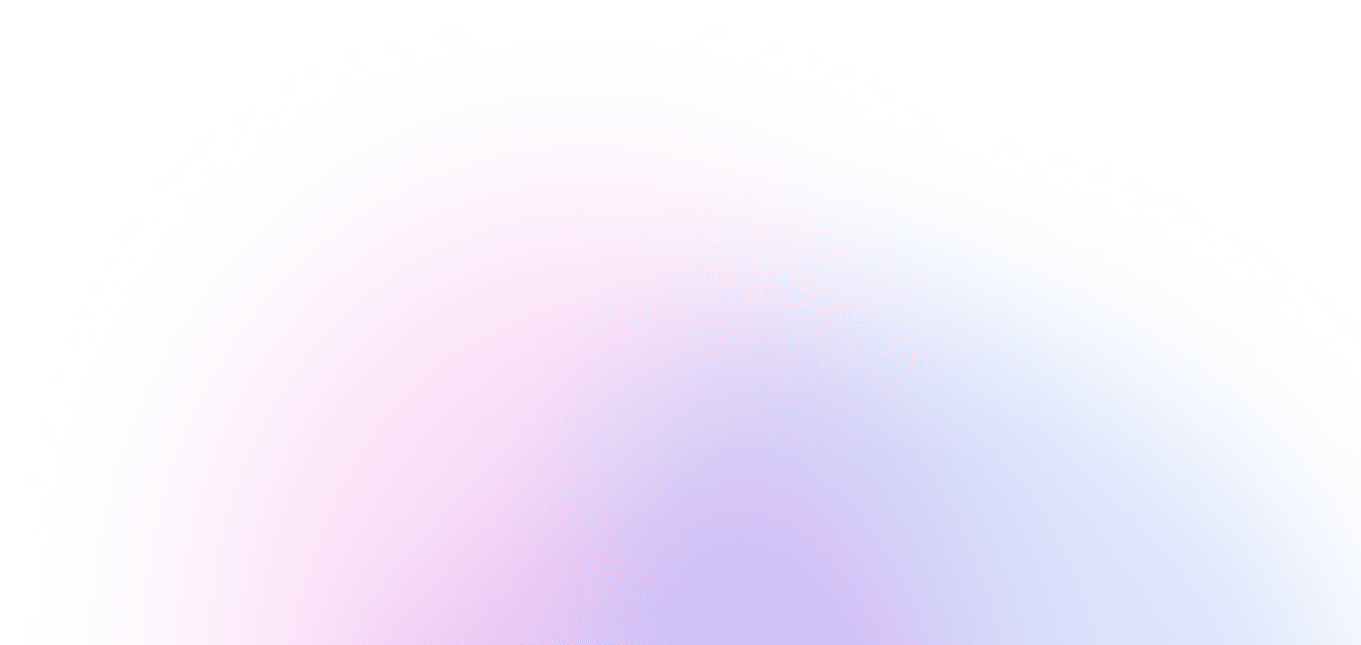In an age where digital wallets and mobile payments dominate online shopping, it’s understandable that users expect seamless compatibility between platforms. Venmo has become a go-to payment method for millions of Americans, especially for peer-to-peer transfers and mobile purchases. However, when it comes to using Venmo on large-scale eCommerce platforms like Amazon, many users encounter confusion, failed transactions, or inconsistent availability. A common question is: Why is Amazon not accepting Venmo? In some cases, the issue isn’t with Amazon at all—but rather with Venmo account restrictions, frozen balances, or compatibility limitations[1]. Understanding the reasons behind Venmo payment failures is the first step toward resolving them and improving your payment experience.
Is Venmo Accepted on Amazon? The Answer Isn’t Always Simple
As of early 2025, Amazon does support Venmo as a payment method—but only under certain conditions. Users must have a valid Venmo account linked to a U.S. bank or debit card and be shopping via the Amazon mobile app or browser while logged in to an eligible account. Even then, not all products or sellers accept Venmo, and payment acceptance can vary by region, item category, or fulfillment method. This selective availability often leads users to mistakenly believe that Amazon doesn’t accept Venmo at all. Additionally, Venmo payments on Amazon are routed through PayPal infrastructure, which means any interruptions in that system can affect transaction success. In short, the answer to whether Amazon accepts Venmo is yes—but there are several factors that can make it appear otherwise.
Common Reasons Venmo Payments Fail on Amazon
Venmo Payment Declined by Issuer
If your Venmo payment is declined at checkout, it may be due to the underlying funding source—usually your linked bank or debit card. Banks sometimes flag Amazon transactions as suspicious, particularly if the order total is unusually high or the shipping address appears inconsistent with your usual location. Venmo will not complete the payment if the issuer denies the transfer, even if you have sufficient Venmo balance. This leads to the appearance of a platform error when the issue lies with your financial institution. Replacing your bank card or verifying your account with additional security checks can often resolve the problem. It’s also helpful to switch your Venmo funding source to see if the issue persists.
Venmo Account Frozen or Under Review
One of the most common reasons for failed transactions is a Venmo account frozen due to suspicious activity, identity verification issues, or disputes. When Venmo places an account under review, it typically limits all outgoing payments until the review is resolved. This includes attempts to pay on Amazon—even if your balance appears available. Many users only learn their account is restricted after trying to complete a purchase. To avoid this, regularly check your account settings for notifications and ensure your identity documents are up to date. If your account is frozen, contacting Venmo support is the fastest way to lift restrictions.
Payment POS Integration Limitations
Venmo operates within PayPal’s backend infrastructure, which means its compatibility with Amazon’s payment POS system is still evolving. Some merchants or items may not support digital wallets at all, particularly if they use third-party fulfillment or do not opt in to PayPal Express Checkout. If the seller’s POS configuration doesn’t include Venmo as an authorized method, you’ll see the option disappear at checkout. This isn’t a bug—it’s simply a limitation based on how Amazon routes payments behind the scenes. Merchants using outdated or restricted POS configurations often block newer payment technologies without realizing it.
Venmo Not Working Due to Device or App Errors
Technical glitches can also prevent Venmo from working on Amazon. If you’re using an outdated version of the Venmo app or the Amazon app, integration issues may arise. Inconsistent internet connections, device cache problems, or corrupted app data can prevent payment options from loading correctly. Restarting your device, updating apps, and reinstalling Venmo are simple steps that often resolve these issues. Additionally, trying the transaction from a different device or browser can help determine if the issue is device-specific. These technical problems are more common than users expect, especially when operating across multiple platforms.
What to Do If Your Venmo Payment Is Declined on Amazon
If you’ve encountered a Venmo payment declined message, don’t panic. Begin by checking your funding source to confirm that your bank or debit card is active and has not expired. Next, log into your Venmo app and look for any warnings or account limitations. If no issues appear, verify that you’re using the latest version of both the Amazon and Venmo apps, and consider logging out and back in again. Finally, confirm that the item or seller accepts Venmo—some third-party sellers or restricted categories may not support digital wallet transactions. If all else fails, consider switching to a backup method like a credit card or PayPal to complete the purchase. Resolving Venmo declines typically takes just a few steps, provided the account is in good standing[3].
How to Prepare Your Account for Venmo Payments
To avoid issues with Venmo not working, make sure your account is fully verified and in good standing. Start by linking your bank account or debit card and completing Venmo’s identity verification process, which is required for full payment functionality. Regularly monitor your account for unusual login activity or transaction errors that could trigger automatic holds. It’s also a good idea to maintain a modest balance in your Venmo wallet in case your backup funding source fails. These steps improve your chances of successful payments—not only on Amazon but across all digital merchants. Proactive account management is the best defense against payment interruptions.
Preparing Your Account for Venmo Payments
Ensure Two-Factor Authentication Is Enabled
Two-factor authentication adds a layer of security that reduces the likelihood of account freezes due to suspicious activity. Venmo may flag transactions without it, especially on new devices.
Verify Device Permissions for Venmo and Amazon Apps
If the apps can’t access required permissions—such as network access or storage—they may not load payment methods properly. Review and enable these permissions in your device settings.
Keep Payment Methods Updated and Confirmed
Expired or unverified payment sources are a leading cause of Venmo errors. Always confirm your bank or card details to ensure fast transaction approval.
Avoid Using VPNs or Proxy Networks
Venmo may restrict payments made from suspicious IP addresses. If you’re using a VPN, try disabling it before making a purchase to avoid triggering fraud alerts.
Use Amazon’s Mobile App for Higher Compatibility
Venmo payments are often more stable when processed through the Amazon mobile app rather than a browser. The app is regularly updated to support wallet integrations.
Check for Seller Payment Restrictions Before Checkout
If Venmo is unavailable at checkout, it may be due to merchant settings. Contact the seller or try a different item to confirm compatibility.
Why Amazon May Limit Venmo Availability by Item or Seller
Amazon provides flexibility to its sellers when it comes to payment options. While Venmo is technically supported, it’s not universally enabled across all listings. Some sellers opt out of wallet-based payments due to fraud concerns, processing fees, or integration complexity. Items in restricted categories—such as alcohol, adult products, or subscriptions—may also be excluded from Venmo eligibility. Additionally, merchants outside of the U.S. are generally unable to accept Venmo payments, which limits its use for international transactions. These policy decisions are made at the merchant or platform level, and users have little control over them. This fragmented support is a key reason why users frequently ask, “Why is Amazon not accepting Venmo?”
Conclusion
Venmo and Amazon offer a convenient pairing—when it works. But the reality is that Venmo payments can fail for a range of reasons, from account freezes to POS system limitations and merchant settings[4]. Understanding these variables helps users troubleshoot quickly and return to a smooth checkout experience. Whether you’re getting a Venmo payment declined message or wondering why the option disappeared entirely, most issues can be resolved through a combination of technical updates and account verification[5]. In the evolving world of payment POS systems, compatibility is an ongoing conversation—not a fixed answer.
At Payment Nerds, we help businesses and consumers navigate the modern digital payment landscape with confidence. If you’re a merchant looking to improve wallet compatibility, or a platform seeking better online credit card processing reliability, we’re here to help you stay ahead of the curve.
Sources
- Venmo. “Where Can I Use Venmo?” Accessed April 2025.
- Amazon Help Center. “Accepted Payment Methods on Amazon.” Accessed April 2025.
- Bankrate. “Why Your Venmo Payment Failed and How to Fix It.” Accessed April 2025.
- TechCrunch. “Venmo Expands Retail Capabilities with New Partners.” Accessed April 2025.
- PCI Security Standards Council. “Best Practices for Digital Wallets.” Accessed April 2025.