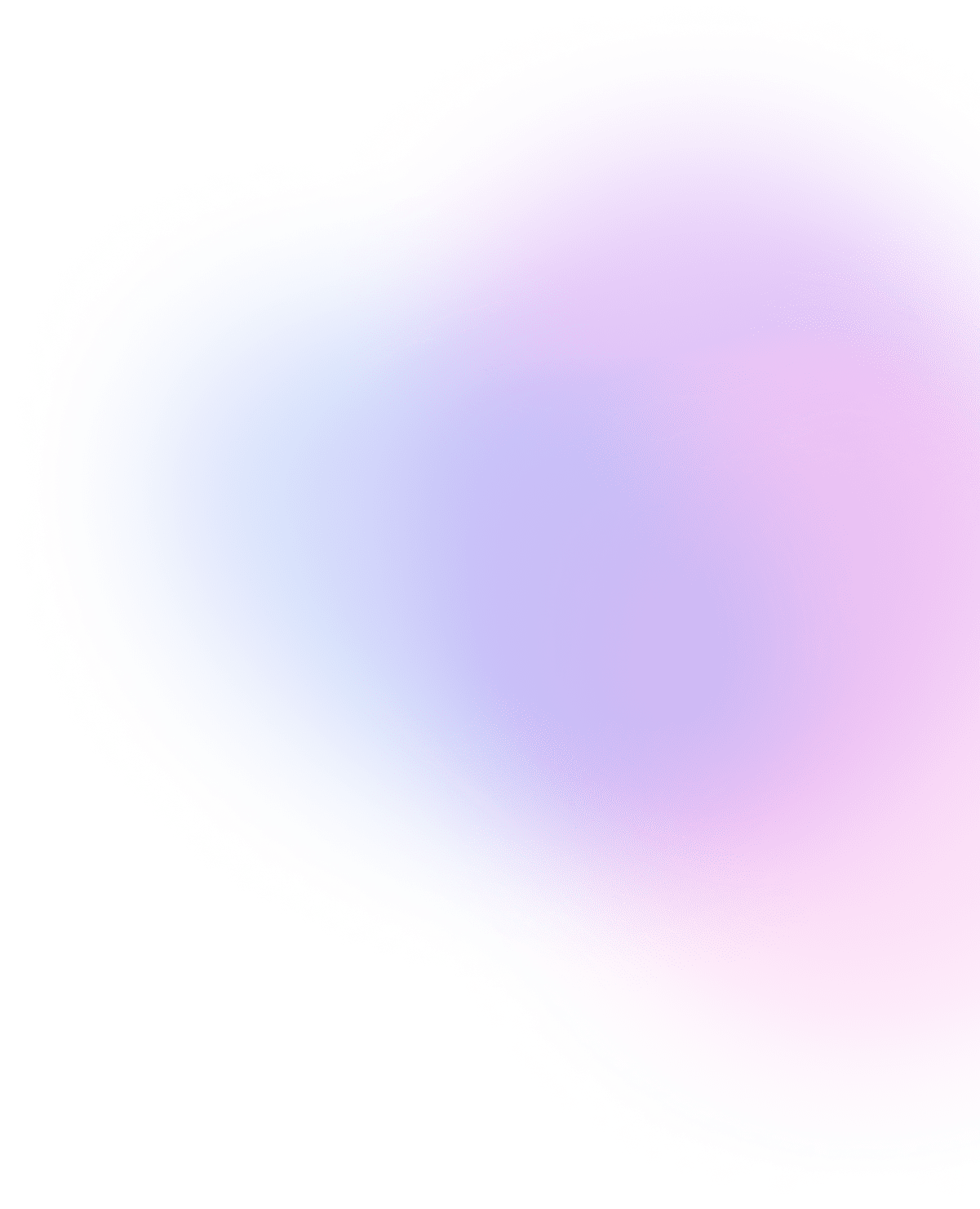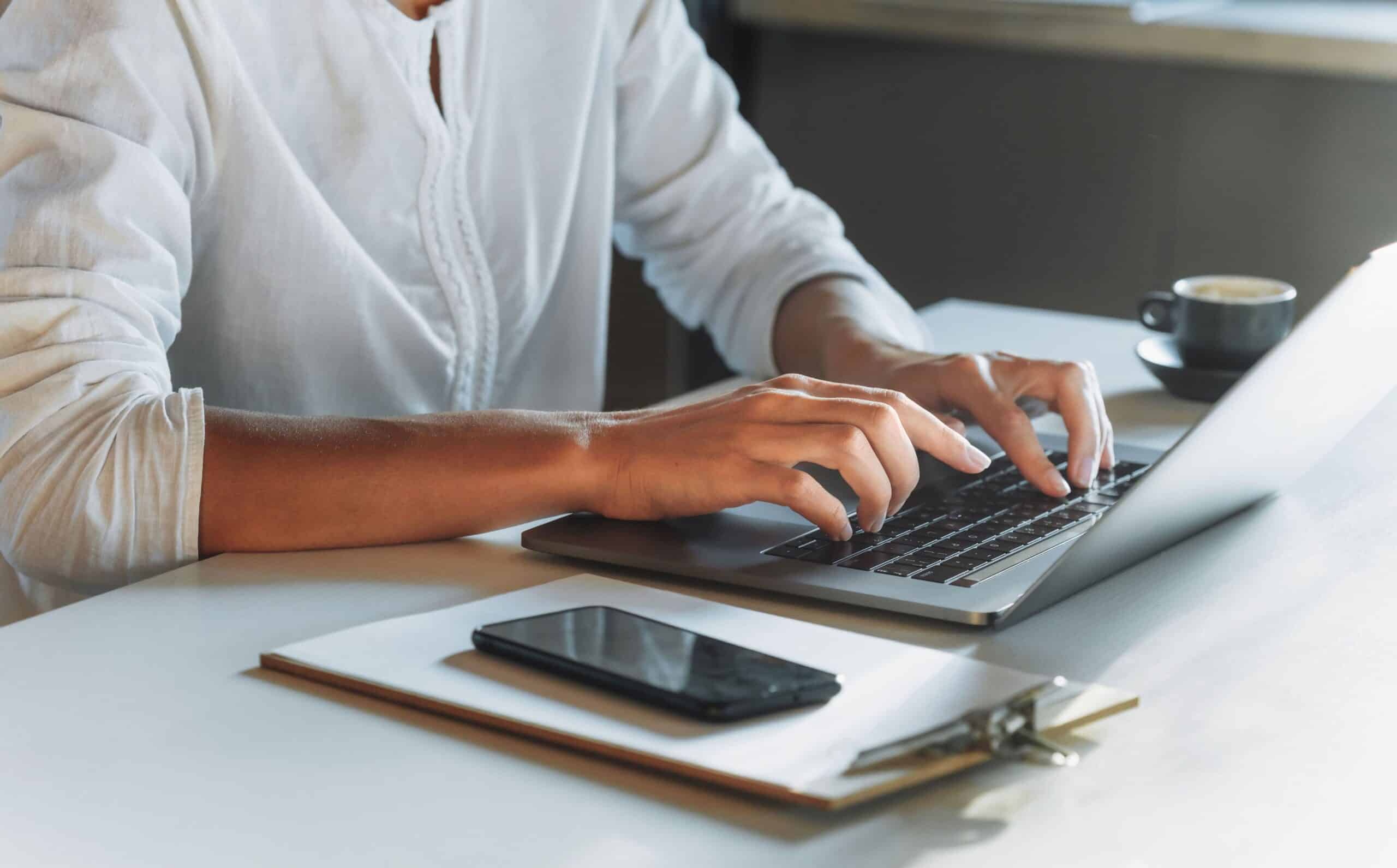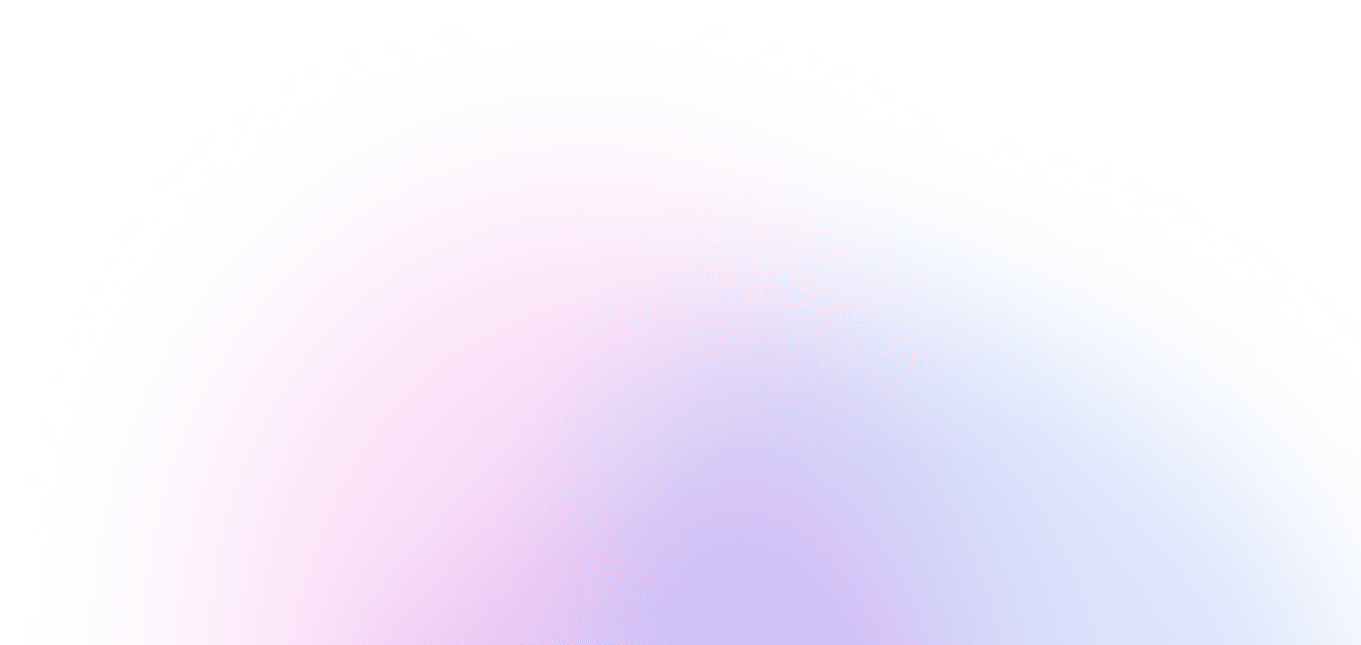In today’s fast-paced business world, efficiently managing sales, inventory, and customer interactions is essential. Several companies have developed Point of Sale (POS) management software that will help ensure your staff can properly manage these responsibilities.
These systems are designed to streamline transactions, track inventory, and provide valuable business insights simultaneously. Whether you’re a small business owner or a global enterprise, investing in POS management software will provide powerful capabilities to your operation.
What Does POS Management Software Do?
As eCommerce grows and consumer expectations shift toward a seamless shopping experience, having an efficient POS system is critical. POS management software is a set of digital tools that ensure businesses can process payments from customer purchases and allow businesses to automate routine tasks. This reduces the likelihood of human error and enhances the customer experience.
It can also help track and manage inventory and vital customer and sales data to generate reports and insights. A good POS system will also provide solid real-time employee and customer relationship management (CRM) systems. Through POS management software tools, point-of-sale systems become more than just cash registers. They become an essential part of how your business functions and grows.
Key Features in POS Management Software
When searching for the right POS system to integrate into your business, it’s essential to look for specific management features in its software that cater to your operational needs. Here are some essential features you should look for:
Customer Relationship Management
Several companies provide POS management software that includes CRM features. These include tools for capturing customer data, such as purchase history, contact information, survey responses, or previous service requests. This data can be gathered to develop optimal customer loyalty programs, create targeted marketing campaigns, and enhance your business’s overall customer experience.
CRM features can also assist staff members and teams by providing information in a simplified, transparent format, allowing employees to become more collaborative and efficient. In some cases, CRM tools can also help automate time-consuming manual tasks like filling out documentation and setting schedules[1].
Sales Reporting & Analytics
Every sale should be recorded, organized, and updated with every transaction. With the right sales reporting features, you can monitor and track sales in real-time, down to the specific service or item your customers choose[2]. You’ll also be able to get an overview of your sales revenue and peak sales periods and identify top-selling items or service offerings.
By analyzing sales data from your POS management system, you can reveal insights into customer preferences and product performance. These valuable insights can be used to optimize your inventory management and marketing campaigns, ensuring you always sell what your customers want the most.
Inventory Management
Inventory management is an excellent feature of POS management software. It helps you track inventory in real-time as sales occur, sending alerts when stock is low. It can also help by setting automatic reorders, keeping your business stocked up even during peak sales times, and ensuring you minimize missed sales opportunities[2].
With an effective, real-time inventory management system, your POS management software can provide further insights into what items or supplies need to be consistently in stock. It will also help you avoid wasting valuable resources, such as stocking up on items that are poor in sales. A POS system inventory management feature can help make your business truly efficient and cost-effective, no matter your industry.
Software Integrations
A reliable POS management system should also support and integrate with other systems and software within your organization. In particular, it should be able to connect with your accounting software, ensuring your company employs proper sales tracking for accurate reporting to your financial team and other institutions. Also, the more integrations it supports, the more flexible your business can be as it changes and adapts to new systems and software you adopt over time.
Security & Compliance
Security and compliance are both vital parts of a sound POS management system. In terms of information security, a proper POS system should store all customer and sales information in an encrypted format to ensure hackers can’t digitally break in and steal sensitive data about your business and customers.
With the increasing use of digital-based, cashless payment systems, it is also vital to stay in compliance with security standards such as PCI-DSS[3]. Following these standards ensures your business is not liable for potential information breaches, protecting its reputation. It also ensures you are following the latest requirements for protecting your systems from damage and your customers’ sensitive information from being stolen.
All the features above are necessary components of high-quality POS management software. With help from Payment Nerds today, you can get POS systems that perfectly fit your business.
Benefits of POS Management Software
With the right POS management software, your business can track and make decisions based on sales trends and stock management data from multiple locations or sales channels. This capability alone ensures your business can grow successfully, but there are so many other benefits it can receive with the right system in place.
Adopting quality POS management software can transform how your business operates, providing numerous advantages such as:

Higher Efficiency & Accuracy
Manual data entry is time-consuming and prone to errors. POS management software minimizes mistakes by automating processes, speeding up transactions, and reducing costs.
Improved Inventory Management
A good POS management software enables your staff to monitor inventory in real-time. This allows you to identify which items should be restocked more than others, reduce waste, and ensure popular items are always available. By tracking stock levels and product performance, your POS management software can help your business make more informed purchasing decisions.
Better Customer Experiences
Fast, efficient transactions lead to happy customers[4]. POS management software enables your business to provide more seamless checkout processes, personalized interactions through sales and customer data, and targeted promotions such as loyalty programs, all of which produce a better customer experience and high satisfaction rates.
Deeper Business Insights
POS management software also provides in-depth reporting and analytics tools that produce insights into revenue, profit margins, and in-store trends. These insights ensure your business can make more strategic decisions and adapt quickly to upcoming market demands, potentially allowing you to exceed your competition.
What to Consider When Choosing the Right POS Software
Beyond its key features, the right POS management software for your business should have characteristics that match your business’s needs and qualities. Here are some aspects we recommend you look for when shopping for POS systems for your business:

- User-Friendly Interface: A user-friendly interface is critical, especially for businesses with fast-paced and high-customer sales floor environments. The right system should be easy to learn and navigate, minimizing training time and operational disruptions.
- Customization: Every business is different and will have its own unique needs. Look for a POS management system that can be customized through add-ons or software integrations that fit the specific needs of your industry.
- Scalability: As your business expands and grows, an ideal POS management system should be able to grow with you. Scalability should be essential as it allows you to add features and expand functionalities within your POS system without replacing it entirely.
- Cloud-Based or Premise-Based: Cloud-based POS systems allow business owners to access real-time data from almost anywhere, which is especially useful for multi-location businesses or remote management. On the other hand, in-store, premise-based POS systems can be more secure and less affected by server outages or web-based attacks. The best POS management software systems ensure you can choose either.
- Data Security & PCI-DSS Compliance: With increasing concerns about data breaches, security is non-negotiable[5]. Your POS management system must comply with PCI-DSS standards and offer features like encryption and two-factor authentication.
- Integration Availability: A POS system that integrates with other software, like accounting, payroll, and eCommerce platforms, can save time and reduce data silos, providing a more comprehensive view of your business operations.
- Pricing: Check and calculate the pricing structure of your POS management system to ensure that it is a feasible fit for your business. Also, account for subscription prices and hardware costs, especially if your business involves multiple stores.
Conclusion
POS management software is meant to help businesses of all kinds work more efficiently and effectively. With even just a few vital POS features like inventory management and sales analytics, you can immensely optimize your business operations, improve sales, and create a more satisfying customer experience.
If you’re looking for a POS system that can be tailored to fit your business’s needs, get one from a reliable merchant payment processor like Payment Nerds. We provide transparent pricing and customized solutions to all our clients, ensuring your business is fully equipped to serve your customers in the best way possible. Contact us today to learn more!
Sources
- [1] TechTarget. “What is CRM (customer relationship management)?” Accessed November 5, 2024.
- [2] U.S. Small Business Administration. “What Is a POS and Why Does Your Business Need One?” Accessed November 5, 2024.
- [3] IR. “Payment Trends Transforming the Industry in 2024 and Beyond.” Accessed November 5, 2024.
- [4] Forbes. “Today’s Customer Has a Need For Speed.” Accessed November 5, 2024.
- [5] The Wall Street Journal. “What’s Behind the Increase in Data Breaches?” Accessed November 5, 2024.