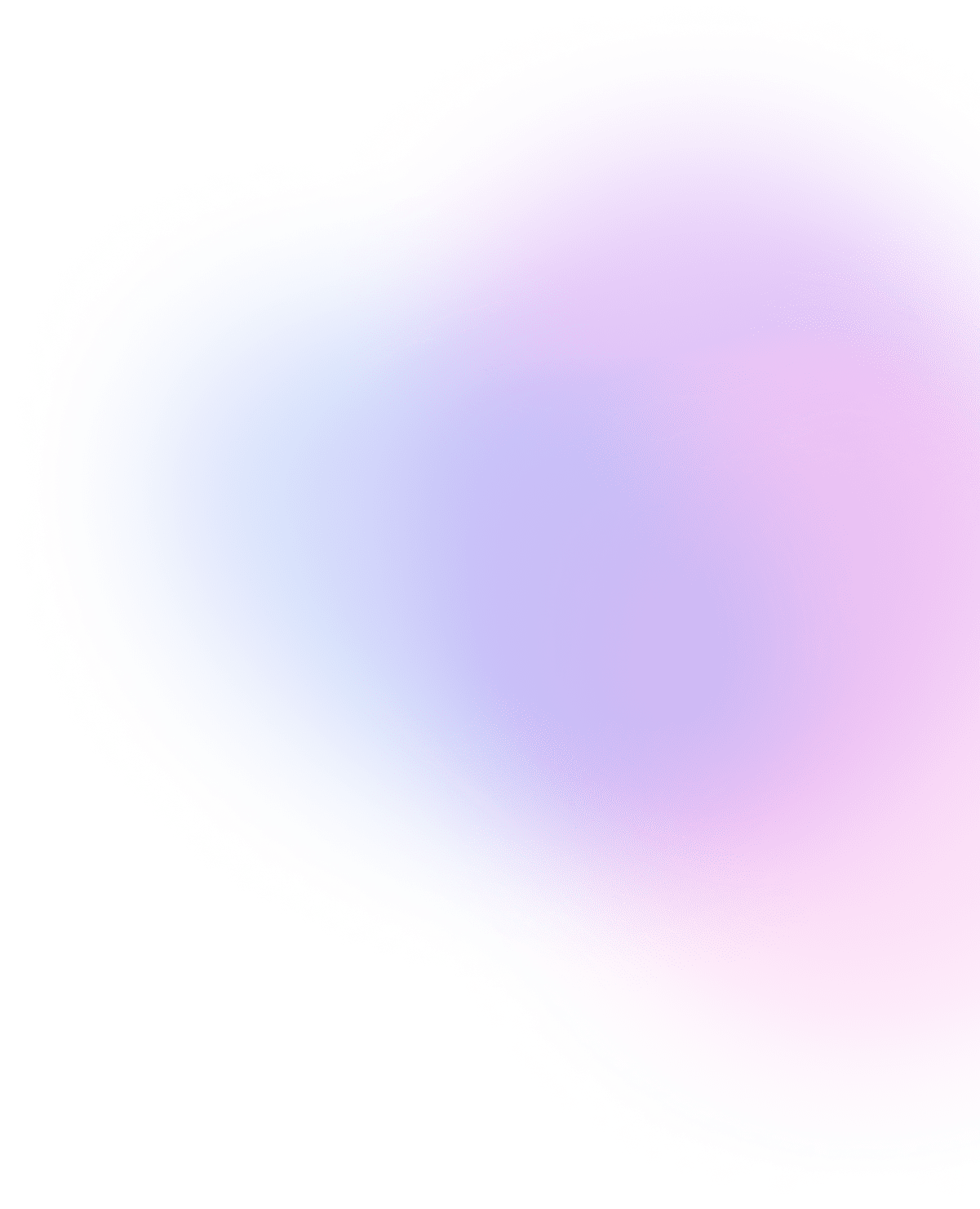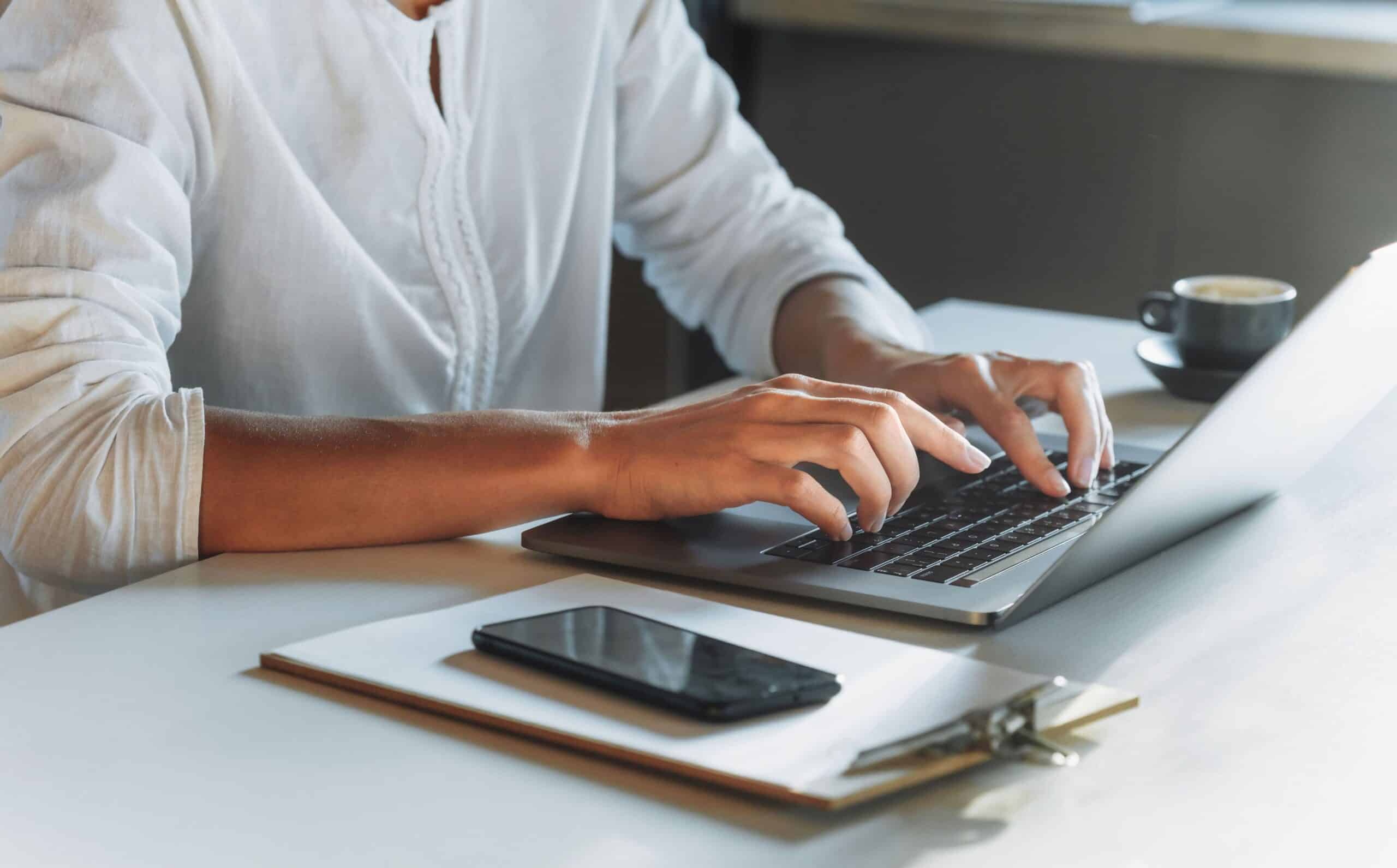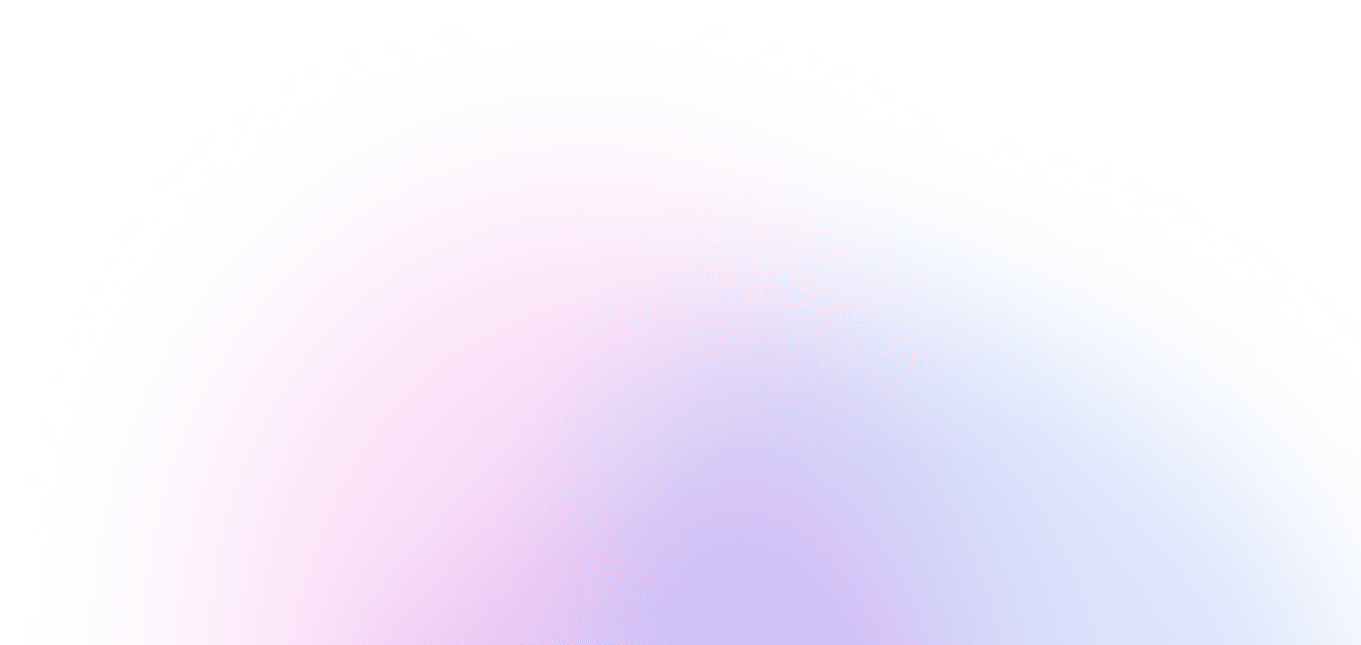Selecting POS hardware is not about the fanciest card reader. It’s about speed at checkout, easy end-of-day reconciliation, and hardware that doesn’t fail you when it matters most. The following guide helps you determine what’s appropriate for terminal hardware and other POS system hardware based on your business size and sector, so you don’t overspend or limit yourself down the line. Honestly, when you assess needs versus the right devices, staff training, and end-of-day close, it becomes far easier.
Matching POS System Hardware to Business Size
Micro/small retailers can operate on a tablet, a compact terminal, and one printer, but only if there’s enough space to include a second lane down the line. Mid-market stores/QSRs often need dedicated touchscreens, customer-facing PIN pads, scanners, and kitchen/bar printers. Larger operations should budget for lane redundancy/lane extenders/LTE backup in case single items don’t stop operations. Plan for multi-year phases, buy what’s needed for day one, and choose families of hardware that can scale with operations[1].
Terminal Hardware Playbooks by Industry
Restaurants should adopt contactless-focused terminal hardware. Handhelds do tableside or patio check without staff disappearing for multiple minutes. Retail stores focus on customer-facing pin pads, quick scans of a myriad of products to keep lines moving and miskeys down. Salons/service businesses may benefit from portable readers for chair/curbside checkout as well as small receipt printers. Grocery/convenience stores should focus on rugged pin pads that won’t break down or degrade the customer experience, and on durable scanners/printers that hold larger paper rolls[2].
Connectivity/Reliability/Uptime Considerations
Every environment should plan for a primary network (wired or Wi-Fi) and LTE failover, if it ever cuts in automatically. If you’re working with food trucks/pop-ups, ensure that readers store secure authorizations until connections become available again to settle up. If you’re operating multi-lane stores, label cables and ports in the back so a less-than-technical manager can reassign a terminal in less than 2 minutes. Uptime is based on both hardware and operational choices. Practice a quick swap drill before you ever need one[3][4].
Total Cost of Ownership/Return on Investment
The sticker price is only the starting point; you also need to factor in additional costs for mounts, cables, cases, paper, spare batteries, and a second terminal in your budget to avoid being caught unprepared later on. Opt for devices that offer firmware upgrades or new wallet authorization capabilities, so you won’t have to replace your equipment when payment methods change. Be mindful of the time saved per transaction, because even a 2-second reduction at a busy counter can make a significant difference, boosting your return on investment in POS hardware.
Security/PCI/Device Management
Modern POS system hardware should support remote management and inventory tracking/geofencing, so lost devices can be deactivated immediately. Keep an asset list so serial numbers/last patch dates are taken quarterly – a good way to ensure no one drifts outside of policy. Train employees to recognize terminal faceplate patterns/cable layouts upon opening/closing – a great way to catch tampered equipment before it ever drives up theft, better than you’d expect.
Migration/Compatibility Reality Check
Before choosing POS/terminals with processors/gateways/current operating system versions, check for driver/SDK support documentation first. If selecting another vendor, run a three-station pilot car via Lane 2’s speed of authorization vs current lane’s time of print/scanner accuracy/mapped peripherals instead of making it predictable no matter what – create a ten-step runbook anyone lead can execute so you’ve tested it out yourself with old inventory boxed up for 30 days in case you switch back/need parts.
Implementation Timing/Training
Choose a quiet half-day, such as non-launch promos or weekends, when installation can be avoided easily. Train employees with micro-role trainings that cover basic use/refund process/paper swaps/simple fixes/external support numbers, embedded in a one-page cheat sheet at all stations/post-implementation. Launch with launch congratulations for employees, since an easier checkout makes their day better as well.
When To Use Payment Nerds
If you need guidance pairing terminal hardware with processor features like network tokens, account updater, or offline approvals, a specialist can shorten the path. Payment Nerds can scope device families that fit your industry, confirm gateway compatibility, and plan a clean rollout, then step back once your team is confident.
POS Hardware Basics
Card Terminals and Readers
Ensure your card terminal accepts EMV chip and contactless payments as well as wallets with an easy-to-use screen that delivers prompts/signature in quick fashion. Look for terminals that allow for network tokens and account updater through your processor since they carry authorizations over time. For mixed lanes or curbside service, ensure that readers detach from their hardware or pair via Bluetooth without reliability issues. Test brightness under great light and at arm's length with potential counter glare so employees aren't fighting their own screens.
Receipt Printers
Thermal printers are the go-to solution since they are quick and relatively maintenance-free, but ensure that print width accommodates your software templates. If you're going to email receipts, designate a number at which auto-print is applied so you aren't wasting rolls during busy transactions. If you're running a restaurant or busy retail shop, you'll need kitchen/remote station printers that require clear naming in your POS to avoid ticket/print mix ups. Always keep another printer and cable on hand so a paper jam isn't a lost night.
Cash Drawers
Even if all transactions are card-based, a good cash drawer does good business for tips, petty cash, and power outages. Opt for a cash drawer that opens from the printer kick port so it's only activated when a cash transaction is confirmed. If you run multiple drawers, assign them to users in the POS to up accountability. Ensure the cash drawer fits under counters since shallow implementations jam open and shut.
Barcode Scanners
Hands-free scanners make it easier for multi-item baskets, while handhelds are useful for back-of-house receiving and price checks. Make sure your scanner can read 1D and 2D codes, including QR codes for returns/loyalties. If you're selling small items, test read distance so employees aren't digging around trying to find the sweet spot of scanning something in. If it's wireless make sure they come with reliable cradles for both charging and easy pairing - otherwise they're just paperweights.
Network/Connectivity
Hard wired Ethernet is the best standard for connectivity but if configured well, Wi-Fi 6 can be proper too. Ensure POS traffic is segmented from guest Wi-Fi with an automatic failover to LTE so payments can still be processed should ISP drop occur. Place access points high up and centrally located so registered areas and patios don't have drop zones. Keep a simple map of your network so support can easily solve questions during busy times.
Security/Compliance
Buy POS system hardware that allows for point to point encryption/tokenization so card data never touches your devices in the clear. Lock up admin access, role-based permissions, regularly rotate passwords/passkeys. Use tamper-evident seals where applicable and train employees to report any device switchover. Keep firmware patched according to a calendar so security elements aren't forgotten in a fire drill.
FAQs
Q: How do I size POS hardware for a small shop versus a multi-lane store?
A: Small shops can start with a tablet, one card terminal, and one thermal printer, which saves costs but feels professional enough without embarrassing anyone at checkout. Multi-lane shops need dedicated touchscreens, customer-facing pin pads, scanners, and spare printers to accommodate peak traffic and busy new customers. Plan for lane two as you grow, so you don’t have to replace everything later – always choose families compatible from one lane to many.
Q: What is the most reliable way to connect terminal hardware?
A: Ethernet-connected point-of-sale (POS) systems are best for stability, especially if the Wi-Fi is not configured correctly. Additionally, guest Wi-Fi needs to be separated from POS traffic, with failsafe LTE authentication to ensure payment processing remains functional even if the Internet Service Provider experiences an outage. Physical testing of system handoffs is essential for optimal performance in an ideal setup.
Q: Which receipt printer should I buy for my industry?
A: Thermal printers work best for retail/service environments; they’re cost-effective and low maintenance (though impact works in very hot kitchens). Match the paper width/template in your software requirements before implementing completely; keep spare rolls and a backup printer onsite so you never go down[5].
Q: How can I keep my POS hardware secure without slowing down my employees?
A: Utilize tokenization and point-to-point encryption to ensure that card data never comes into contact with unprotected devices. Securely lock up devices and restrict administrative access. Limit access to support folders and administrative controls based on a set schedule, such as once every few updates or monthly or quarterly. Schedule firmware application updates to ensure they are not added at the last minute. Additionally, implement simple visual checks for opening and closing processes, and provide clear documentation for disputes and receipts.
Q: What should I test before rolling out new terminal hardware?
A: All types of tender—chip, tap, and wallet—along with refunds, partial refunds, reprints, and speed tests for each; test scanners on smaller, shinier labels and printers on longer titles or components before the first close.
Q: How do I compare total cost across different POS hardware options?
A: When considering device pricing, mounts, cables, paper, spare batteries, support, and payment certification, it’s essential to factor in lifetime savings. This includes potential time savings and missed sales if specific standards are not met. We should compare similar options appropriately, taking into account the time saved per transaction, as the savings from increased throughput can outweigh the initial costs—especially for smaller expenses.
Sources
- PCI Security Standards Council. “Guide to Safe Payments for Small Merchants.” Accessed November 2025.
- PCI Security Standards Council. “Tokenization Product Security Guidelines.” Accessed November 2025.
- EMVCo. “EMV Payment Tokenisation Specification – Technical Framework.” Accessed November 2025.
- Wi-Fi Alliance. “Wi-Fi CERTIFIED 6: Overview and Benefits.” Accessed November 2025.
- Star Micronics. “Thermal vs Impact Printers: Which Is Right for Your Business?” Accessed November 2025.