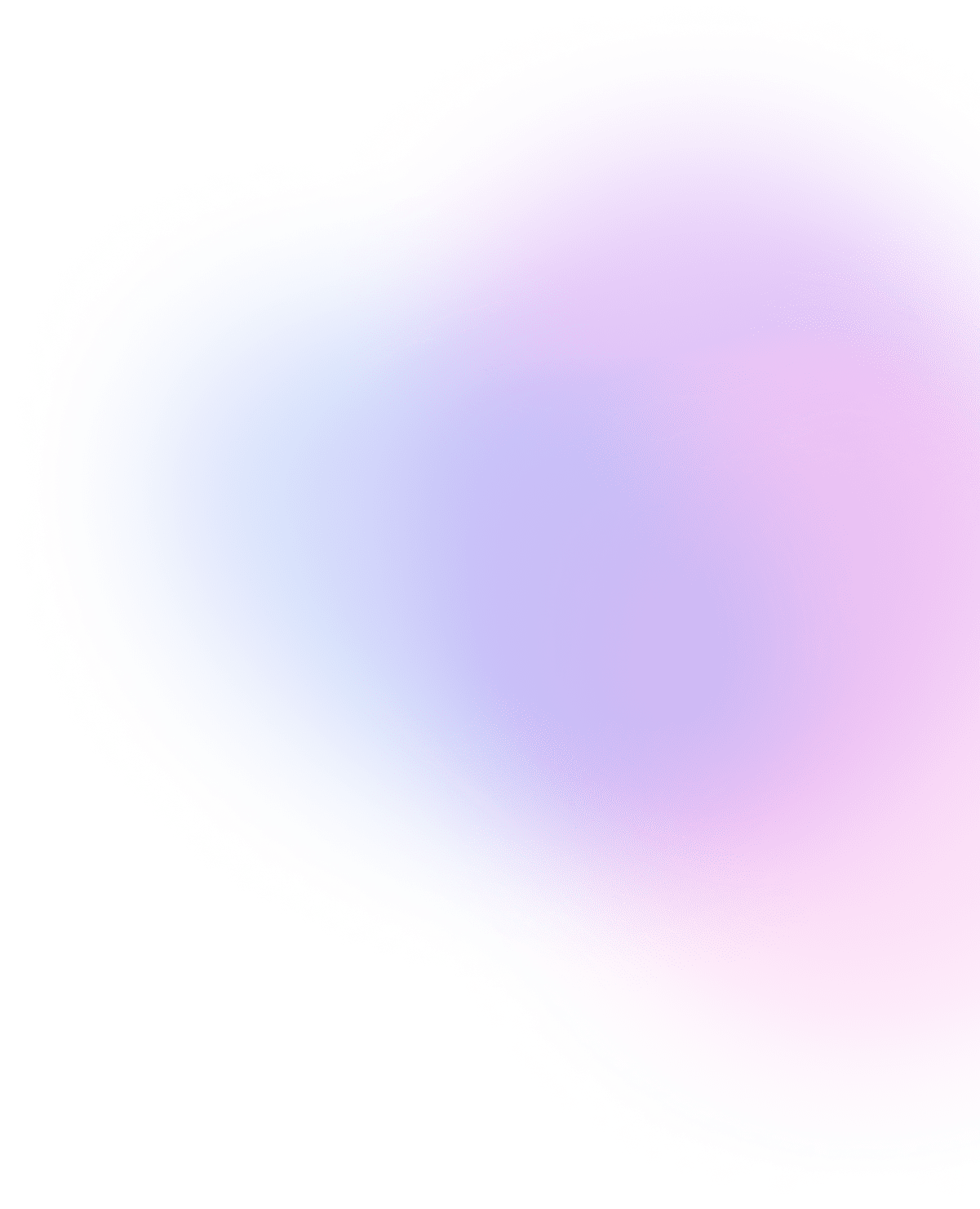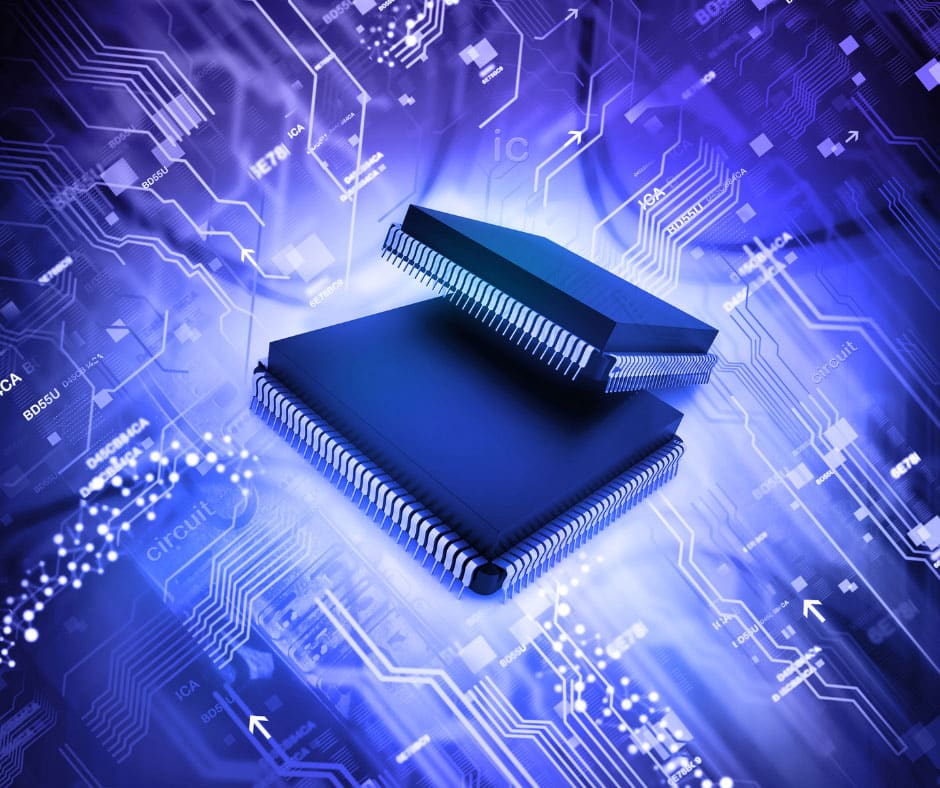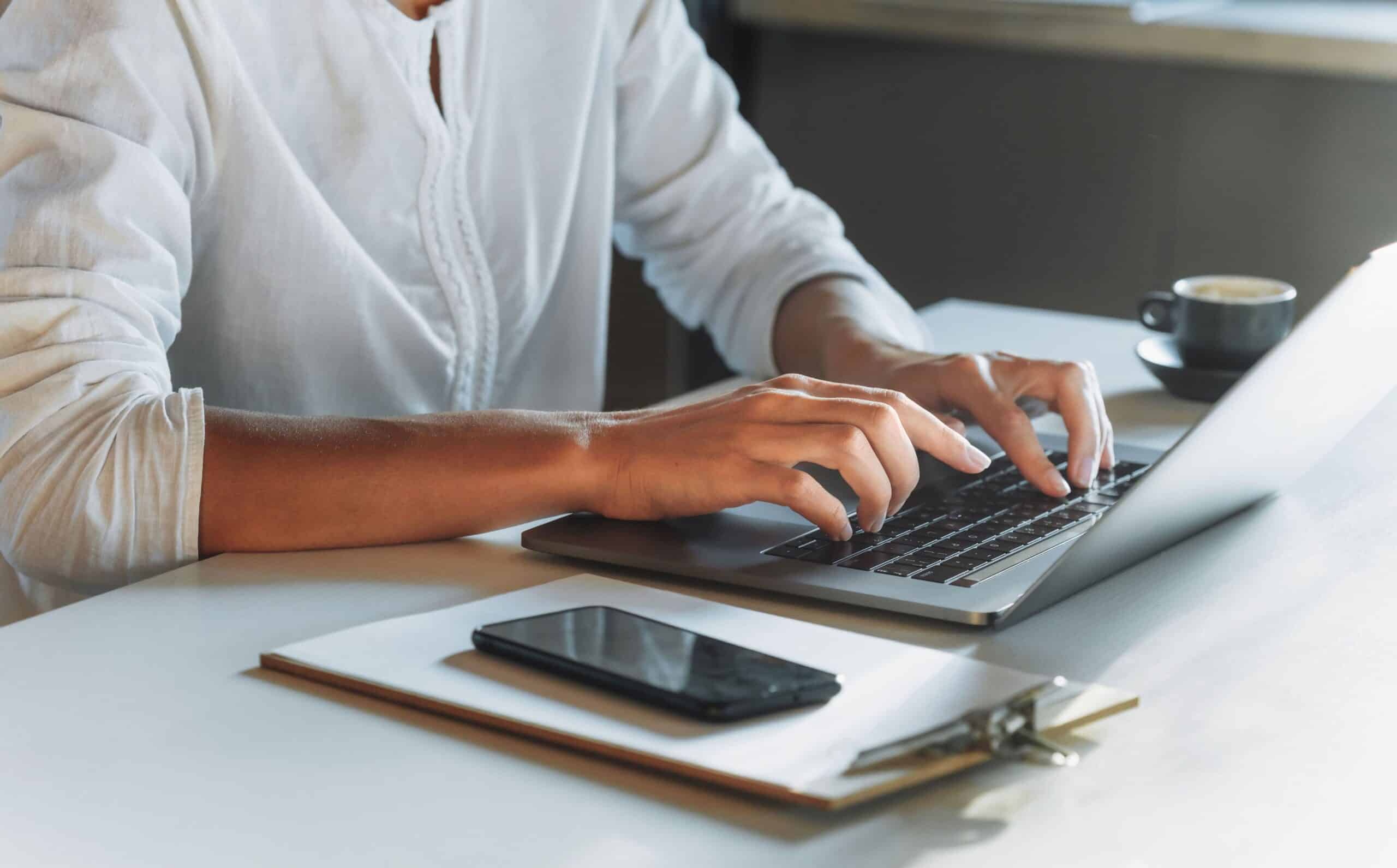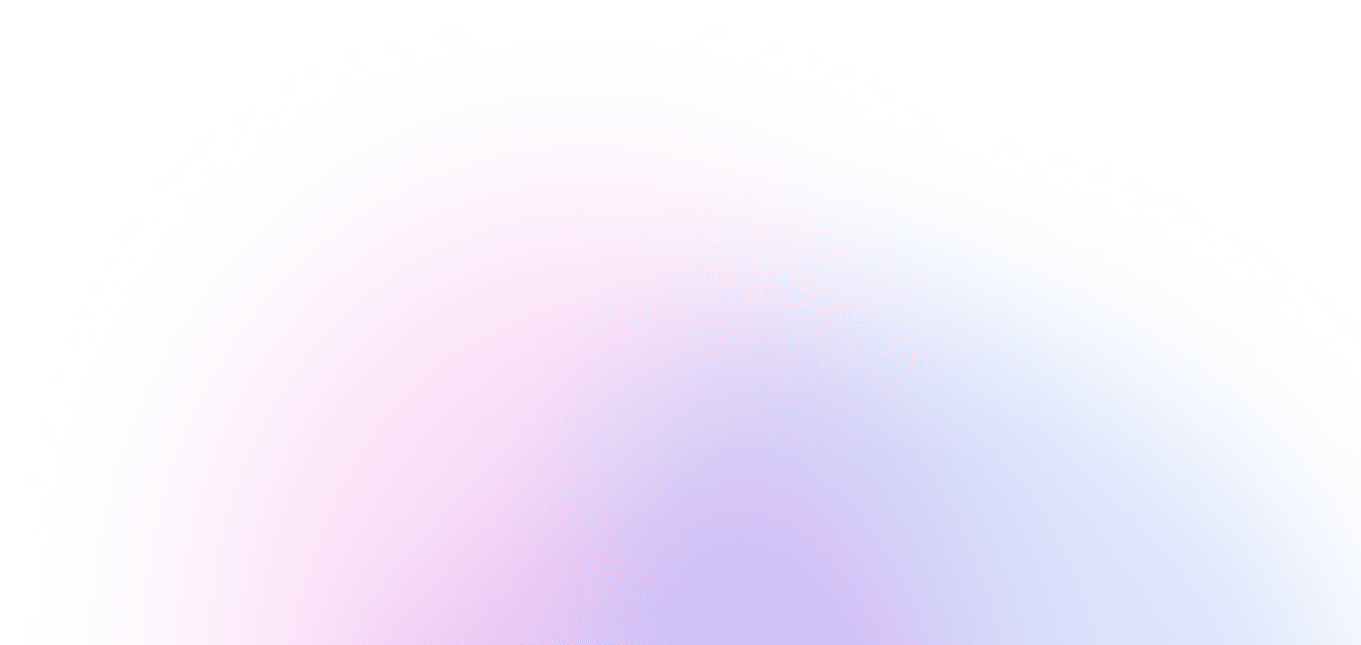Venmo is designed to make peer-to-peer payments fast and simple, but when a transaction fails—especially when you have enough money in your account—it can be frustrating. Many users encounter issues where they receive a “Venmo payment declined” message despite having a positive balance or a linked funding source[1]. Understanding why this happens requires looking deeper than just your account balance. Payment declines can stem from a variety of technical, security, or policy-related reasons that may not be immediately obvious. Whether you’re sending money to a friend, paying for services, or using your Venmo card, it’s essential to understand how the system works behind the scenes. This guide explores the most common causes for failed payments and offers practical steps to resolve them efficiently.
Common Reasons for Venmo Payment Declines
Even if your Venmo account shows that you have available funds, the platform might still block a transaction. This doesn’t necessarily mean something is wrong with your money—it often means something triggered a security or policy-related block. From network issues to transaction limits, understanding the root causes is key to avoiding future disruptions. Let’s take a closer look at why payments may be declined even when your balance is sufficient. Each of these factors can play a part in frustrating delays or denials. Fortunately, many of them have simple fixes once you know where to look.
Security Flag Triggered by AI
Venmo uses automated fraud detection to monitor every transaction in real time. If your payment behavior suddenly changes—such as sending a large amount, paying a new contact, or using a VPN—this could cause the system to block your transaction. These flags are designed to protect users from unauthorized use, but they often lead to false positives[2]. Even if your account is secure, a flagged transaction might be temporarily blocked until verified. You may not receive detailed reasons for the decline, which can be confusing. Contacting Venmo support is often necessary to resolve these kinds of issues[3].
Reaching the Maximum Transfer Limit
Venmo enforces weekly and monthly transfer limits for both personal and business accounts. Even if your balance is high, exceeding your maximum Venmo transfer cap will result in an automatic payment denial. These limits depend on whether your identity has been verified through the app. For most verified users, the weekly sending limit is around $6,999, but certain transactions, like purchases through a business profile, may count differently toward that cap. If you’ve hit your threshold, you’ll have to wait until the limit resets. You can track your transfer limits directly in your Venmo settings.
Connectivity Issues or App Glitches
Sometimes the issue isn’t your funds or your account—but the app itself. If you’re unable to send a payment and see the message “Venmo payment declined but I have money,” a network interruption could be the culprit. This might happen if your internet connection drops during the transaction or if Venmo’s servers are under maintenance. In other cases, a bug in the app might prevent the payment from going through. Closing and reopening the app, or updating to the latest version, often solves the issue. You can also try switching between Wi-Fi and cellular data to rule out connectivity problems.
Card or Bank Linking Problems
If you’re using a linked debit card or bank account to send money and the transaction is declined, the issue might lie with your external funding source. Even if your Venmo balance is sufficient, the platform sometimes defaults to your linked bank or card depending on your payment settings. A decline from your bank could override your Venmo balance. It’s important to check your funding preferences before sending a payment. Removing and re-adding the external account may resolve authorization conflicts.
Troubleshooting Issues With Your Venmo Card
Using the Venmo debit card adds another layer of complexity to payment processing. When your card doesn’t work, even with money available, the reasons often involve authorization logic or card-specific restrictions. Let’s explore why users frequently ask, “Why won’t my Venmo card work?” and how to fix it. This section applies to both in-store and online transactions. The goal is to ensure your card works reliably in any payment environment. A few changes in how the card is set up or used can often solve the problem.
Troubleshooting: Venmo Card Issues
Merchant-Specific Restrictions
Some merchants do not accept prepaid cards or mobile-only financial products, which includes the Venmo debit card. If you're trying to use your card at a gas station, hotel, or online subscription service, the transaction may be automatically declined. These restrictions are set by the merchant, not by Venmo. This limitation can surprise users who assume the card functions like a traditional debit card. Knowing where your card is accepted helps reduce confusion at checkout. In these cases, having a backup card can prevent delays.
Insufficient Authorization Buffer
Some merchants temporarily hold more funds than the purchase amount to ensure there are no issues with payment. For example, gas stations might pre-authorize $100 even if your total is $40. If your Venmo balance doesn’t cover the full pre-authorization, your payment will be declined. This is particularly frustrating when you know you have enough to cover the actual charge. Monitoring your available balance closely and avoiding low-balance transactions at these types of merchants can help. Waiting until a pending transaction clears can also restore access to your funds.
Card Not Activated or Recently Replaced
If your Venmo card is new or recently replaced, it must be activated before it can be used. Many users forget this step and attempt to make purchases only to have their card declined. Activation can be completed through the app in just a few minutes. Be sure to destroy any old card to avoid confusion at the register. If you’ve ordered a replacement for a lost or stolen card, your previous one will stop working immediately. Double-check that you’re using the most recent version.
Daily Spending or Withdrawal Limits
Venmo enforces daily limits for card-based spending and ATM withdrawals. Even if you have funds available, these limits—such as $3,000 per day on purchases—may block additional transactions. Keep in mind that the limit resets every 24 hours based on the time of the original transaction. If your payment was declined and you’re near the daily threshold, check your activity log. Waiting for the limit to reset is sometimes the only option. You can also adjust your spending strategy to avoid hitting the cap.
Know Before You Send
Before you hit “Pay,” always double-check your funding source, current transfer limits, and network stability. Taking 30 extra seconds to review these details can save you hours of frustration if something goes wrong. As digital wallets become more integrated into everyday life, payment awareness is just as important as account security[4].
Conclusion
Venmo is a convenient payment platform, but its layered security features, transfer rules, and integration with banks and cards can sometimes lead to unexplained transaction failures. If you’re encountering a situation where a Venmo payment is declined but you have money, you’re not alone—and you’re not necessarily doing anything wrong. The issue could be related to fraud detection, transfer limits, connectivity problems, or authorization errors[5]. Understanding how these systems interact gives you better control over your payments and reduces the likelihood of interruptions.
At Payment Nerds, we help businesses and individuals alike understand the complexities of modern digital payments. Whether you’re navigating merchant processing platforms or troubleshooting peer-to-peer apps like Venmo, we deliver clarity where others offer confusion. Our mission is to provide secure, smart, and scalable payment advice—so your transactions can move forward without delays.
Sources
- Venmo Help Center. “Why Was My Payment Declined?” Accessed April 2025.
- Forbes. “Understanding Digital Wallet Errors.” Accessed April 2025.
- NerdWallet. “Venmo Card vs. Bank Debit: What You Need to Know.” Accessed April 2025.
- Bankrate. “How to Troubleshoot Payment App Failures.” Accessed April 2025.
- TechCrunch. “The Complexity Behind Peer-to-Peer Payment Declines.” Accessed April 2025.