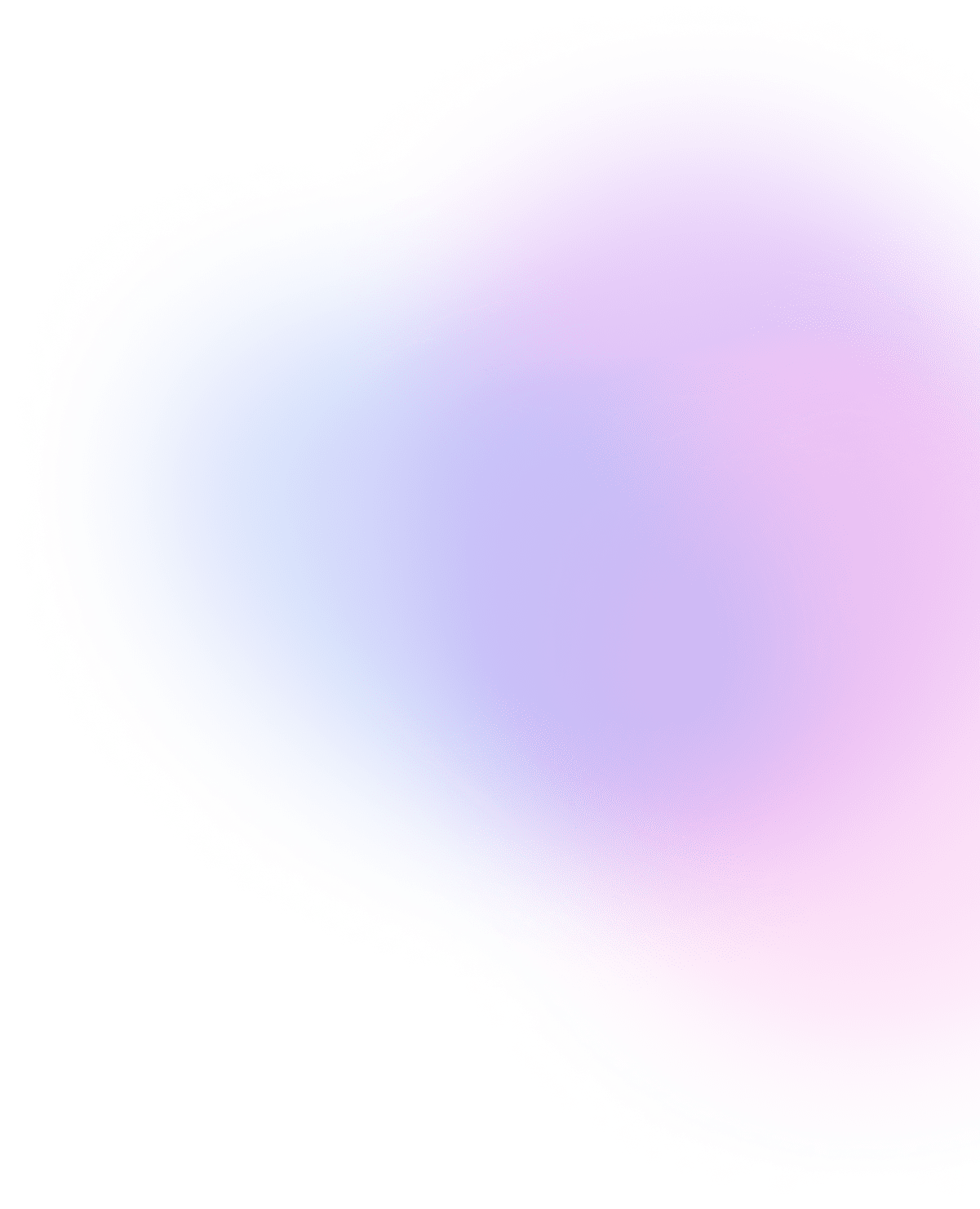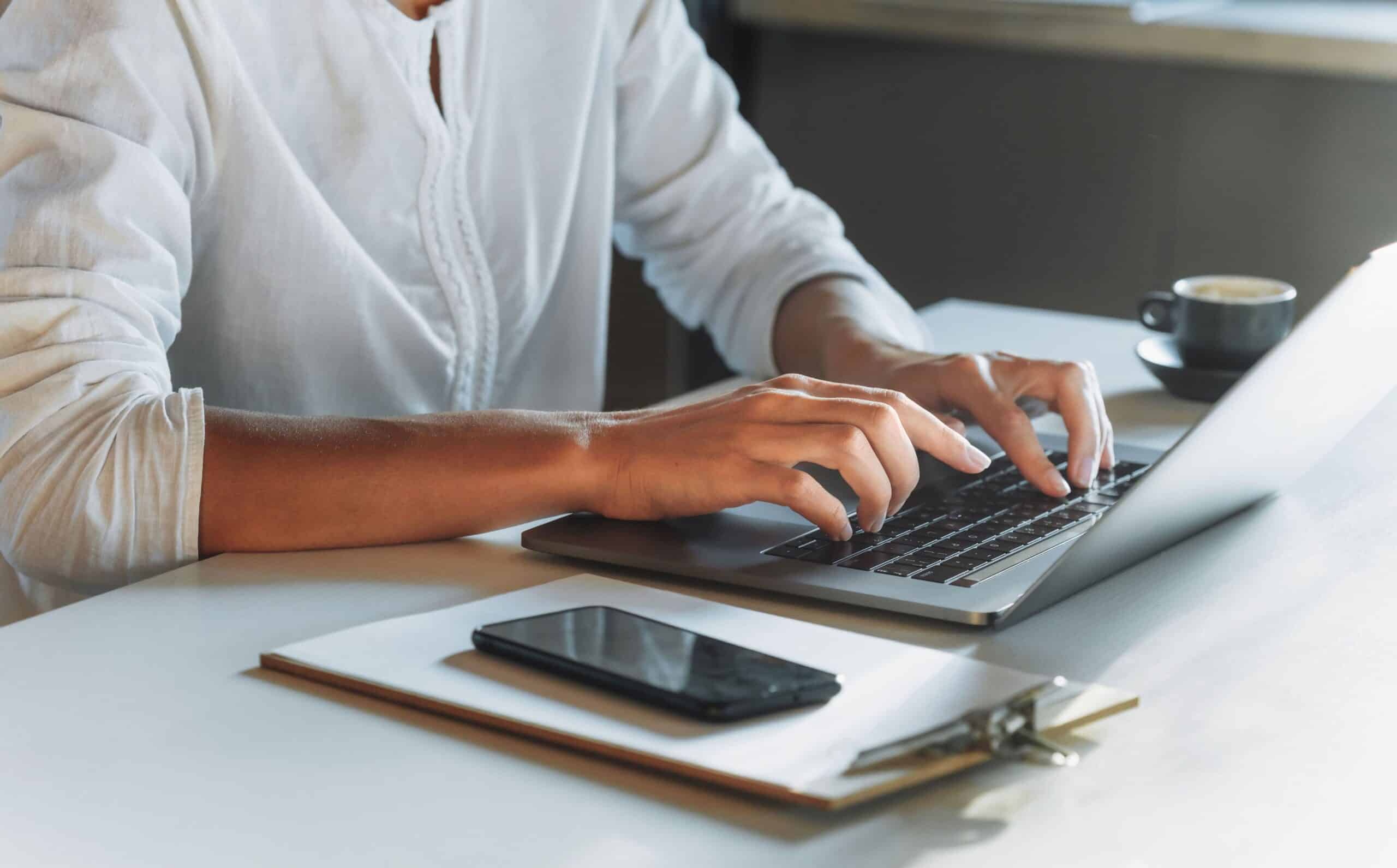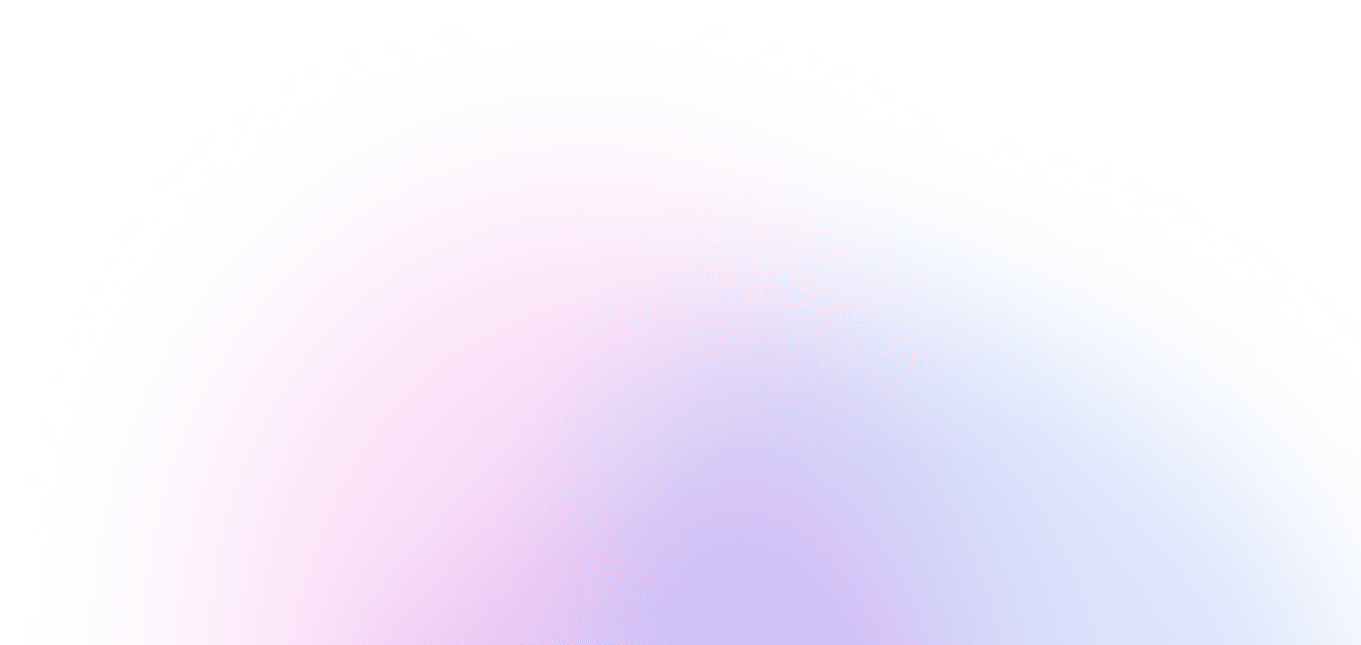Every business needs a reliable way to handle payments, manage inventory, and track sales—and that’s exactly why understanding how a point of sale system works is essential. From the simple question of what is point of sale transaction to setting up a full-featured online POS system, this guide will walk you through every layer. We’ll cover the basics of POS, compare types from traditional to cloud-based, explore the hardware, software, and integrations you’ll need, and show real-world use cases that tie it all together.
What Is POS? Understanding the Foundations
A point of sale (POS) system is the hub where sales are completed, payments are processed, and essential data is captured. Whether it’s a brick-and-mortar checkout terminal or a mobile card reader, every point of sale system works by capturing transaction data, updating inventory, and accepting payments. Modern systems also sync customer info, loyalty rewards, and sales analytics—all in real time[1].
What Is a Point of Sale Transaction?
A point of sale transaction begins when a customer elects to pay—be it cash, card, or mobile wallet—and ends when the payment is authorized, recorded, and receipts are issued. During this exercise, the system updates inventory, logs sales metrics, and adjusts any customer loyalty balances. The smooth execution of this transaction relies on integrated hardware, software, and payment processing[2].
Traditional POS Systems: Pros and Cons
Traditional POS involves on-premise hardware—like a terminal, cash drawer, and receipt printer—connected directly to local servers. These systems are reliable offline and ideal for businesses with fixed locations and minimal need for remote access. However, they can be expensive to set up, harder to update, and less flexible than modern options.
Credit Card Terminals and Countertop Systems
Credit card terminals are an evolution of traditional POS, offering integrated PIN pads, EMV chip readers, and networking capabilities. They can sit alone or connect to full POS software, balancing simplicity with robust payment security. These countertop units enhance PCI compliance and reduce liability while maintaining ease of use[3].
Cloud and Virtual POS Systems
An online POS system operates entirely in the cloud—no local installation needed. You access it via a laptop, tablet, or smartphone, and it syncs continuously with remote servers. These systems are highly scalable, cost-effective for remote or pop-up businesses, and simplify updates and integrations[4]. The downside? They rely on stable internet connectivity and may involve subscription costs.
POS Management Software and Integrations
Modern POS management software doesn’t just process payments—it handles inventory tracking, CRM functions, analytics, and integrations with accounting, ecommerce, and marketing platforms. Examples include Shopify POS, Lightspeed, and Toast. These platforms allow seamless expansion across multiple locations and channels.
Hardware Essentials for POS
To build your POS, you’ll need key hardware components: a payment terminal, receipt printer, barcode scanner, cash drawer, and network router. For mobile operations, add a tablet, mobile card reader, and durable case. Quality hardware ensures dependable performance and reduces maintenance headaches.
Setting Up a POS System: Step‑by‑Step
-
Choose the right type (traditional, countertop, or cloud).
-
Select compatible hardware and payment processors.
-
Install software and configure user permissions.
-
Integrate systems (ERP, ecommerce, loyalty).
-
Train your staff to manage checkout and reporting workflows.
-
Test end-to-end before going live.
Use Cases by Industry
-
Retail store: Use a countertop terminal and scanner for efficient checkout.
-
Pop-up or market stall: Use online POS on a tablet with wireless card reader.
-
Restaurant/cafe: Implement cloud-based POS with kitchen display and table split billing.
-
Service provider: Use virtual POS to process payments remotely or on-site.
-
Subscription-based business: Set up token-based recurring billing through your POS system.
Core Integrations for Enhanced Operations
Accounting Sync Setup
Seamlessly connect your POS to accounting tools like QuickBooks or Xero to automate revenue, taxes, and reports.
Inventory Management
Integrate ERP or inventory apps to update stock levels in real time and automate reordering.
Ecommerce Platforms
Link to Shopify or WooCommerce so online and in-person sales share inventory and customer data.
Loyalty and Gift Card Systems
Enable cross-channel points collection and redemption to drive repeat business.
Payment Processor
Choose a credit card processing provider compatible with your hardware and desired payment types.
Analytics and Reporting
Connect analytics tools for real-time dashboards, KPI tracking, and data-driven business decisions.
FAQ
Q: How does a point of sale system work?
A: A POS system processes payments, updates inventory, and tracks sales—all in one interface. When a customer pays, the system captures payment info, authorizes it via processor, prints a receipt, updates inventory, and logs the transaction for reporting.
Q: What is point of sale transaction data used for?
A: It’s essential for inventory control, sales analysis, customer loyalty, and financial reporting. This data supports smarter ordering, targeted marketing, and accounting accuracy.
Q: How to use a point of sale system?
A: Select your POS type, install hardware, connect to payment processor, configure software, train staff, and test end-to-end. Transactions, reporting, refunds, and inventory sync follow trained workflows.
Q: What are the benefits of an online POS system?
A: Online POS systems offer low startup cost, remote access, quick updates, and seamless integrations. They support mobile and popup setups—great for scale and mobility[5].
Q: What is POS management software?
A: It’s comprehensive software that handles sales, inventory, analytics, loyalty, user permissions, and integrations with ecommerce and accounting platforms in one dashboard.
Q: Do I need special hardware to use an online POS?
A: Not always. You can start with tablets and mobile card readers. For in‑store operations, you’ll likely add a printer and cash drawer. It depends on your use case and compliance needs.
Conclusion
You now understand how a point of sale system works, from completing a transaction to optimizing multichannel operations. Your choice—whether a traditional terminal, cloud POS, or online POS system—should align with your business model, workflows, and budget. The right pos management software and hardware stack will not only process payments but also drive better inventory control, customer engagement, and business insights. Whether you’re opening a storefront, starting a pop-up shop, or running a remote service-based business, selecting the right POS ecosystem is central to scaling efficiently and staying competitive.
Sources
- National Retail Federation. “How Point-of-Sale Technology Supports Retail.” Accessed July 2025.
- Shopify. “What Is Point-of-Sale and How Does It Work?” Accessed July 2025.
- PCI Security Standards Council. “Best Practices for POS Systems.” Accessed July 2025.
- Forbes. “Retail Tech Trends: Cloud POS & Omnichannel.” Accessed July 2025.
- Merchant Maverick. “Best POS Systems of 2025.” Accessed July 2025.